First look: Apple's new third-generation iPad with Retina display
The box and packaging for the new iPad is largely the same as its predecessor. In fact, the biggest change is a silver iCloud logo on the bottom of the box, opposite the silver Apple logo displayed on the other side.
Opening the box of a new 32-gigabyte Wi-Fi model, it's all iPad, with the plastic-covered device sitting atop the included instructions, USB cable and wall charging adapter. Holding down the power button boots the device with a quick and showy flash of the Apple logo before the PC-free setup begins.
Even in the setup process, the improved clarity with the new Retina display is apparent. Text and fonts are much sharper, and this can immediately be noticed even during the iCloud restore.
Another new addition that will appear during the setup process is the "Dictation" feature. Here, users are informed of how it works, and are allowed to enable or disable the feature.
After about a 15-minute restore from iCloud, the new iPad was good to go. Apple's official magnetic Smart Cover still fits the device just fine.
The new model is said to be slightly thicker and heavier than its predecessor, but any changes are subtle at best. One would need to compare the new model with the iPad 2, side by side, in order to truly notice any differences.
Once the iPad boots to the restored home screen, the benefits of the new Retina display become even more apparent. Text is sharper, images are clearer and the whole device feels like a major step up from its predecessor.
The jump in clarity is so strong that even the tiny versions of application icons displayed in an iOS folder look razor sharp. Of course, the icons of applications that have not yet been updated to take advantage of the Retina display also stand out next to their sharper counterparts.
If this isn't your first iPad, one of the first things you might want to do with your new iPad is update the wallpaper. Whatever you were using before might have been passable, but on the new Retina display, it might just look murky.
The enhanced display is really all about the text: Something as simple as browsing the Web now takes on an entirely new life with super-crisp fonts that are much easier on the eye.
Initial tests with the new voice dictation feature were also positive. Simply tap the microphone icon on the keyboard and begin speaking. When done, tap the microphone again, and an accurate transcription of what you speak will be written on the iPad. It lacks the wow-factor of Siri on the iPhone 4S, but is still a strong addition to the new iPad.
 AppleInsider Staff
AppleInsider Staff
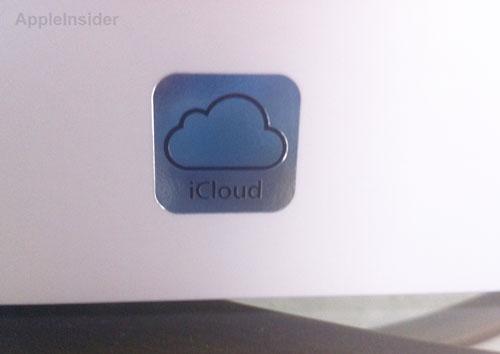
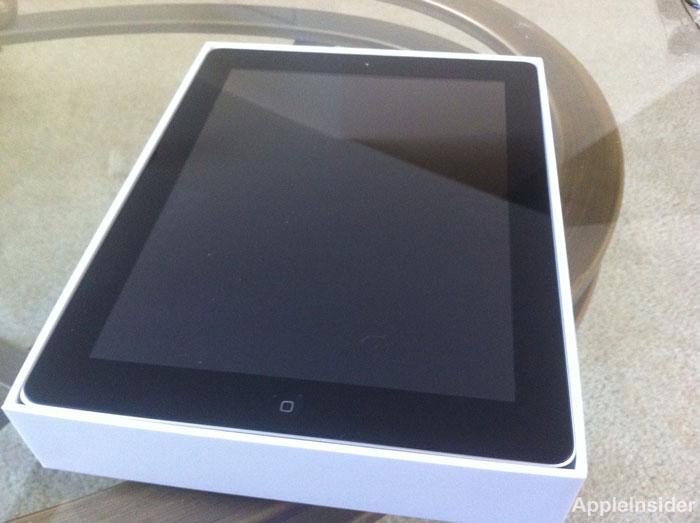
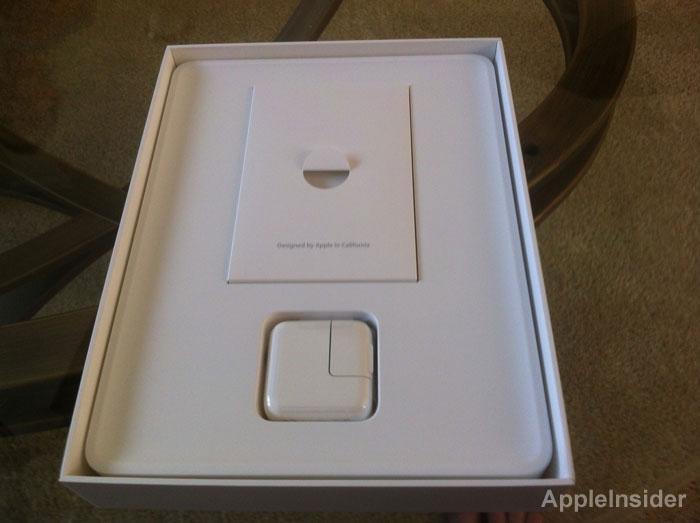
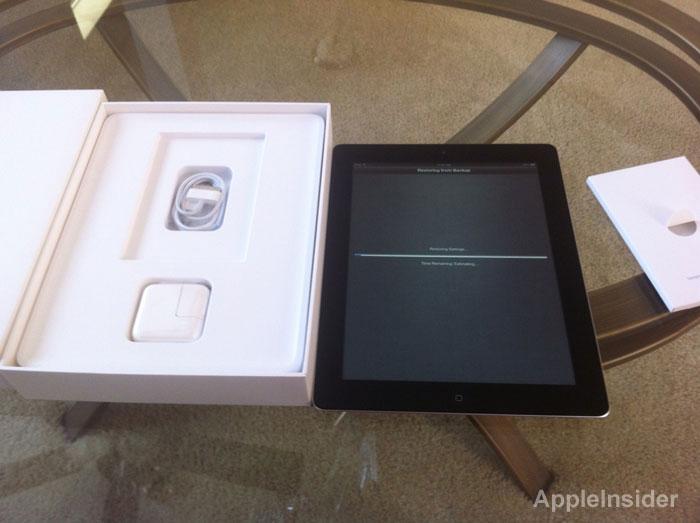












 Malcolm Owen
Malcolm Owen
 William Gallagher and Mike Wuerthele
William Gallagher and Mike Wuerthele
 Christine McKee
Christine McKee
 William Gallagher
William Gallagher

 Marko Zivkovic
Marko Zivkovic









