Share Sheets, Twitter integration to make Mountain Lion more social
Share Sheets links will be featured in a variety of applications in Mountain Lion, including Safari, Notes, Reminders, Photo Booth and iPhoto. By selecting the share icon, which is identical to the one found on iOS, users can quickly send content in a variety of manners.
For example, the Share Sheets icon in Safari gives users the choice of adding a link to their reading list, adding a bookmark, e-mailing a page, or sending it to a friend via the Messages application. And in Photo Booth, pictures taken by a user can be uploaded to Flickr, added to iPhoto, or directly set as a buddy picture or account picture.
Another way that Share Sheets can be used is to share content on Twitter. In Safari, the share link can be used to post a link to Twitter, and in Photo Booth a user can quickly change their Twitter profile picture.
Much like the system-wide Twitter integration that debuted in iOS 5 last year, users will be able to sign in once on Mountain Lion and start tweeting from the application they're currently using. In addition to links in Safari, photos from iPhoto and Photo Booth can be shared with the new "Tweet Sheet."
Comments and locations can also be quickly shared on Twitter with OS X 10.8. And with the new Notification Center built in to Mountain Lion, users will be instantly notified when they are mentioned in a tweet or are sent a direct message on the social networking service.
 Sam Oliver
Sam Oliver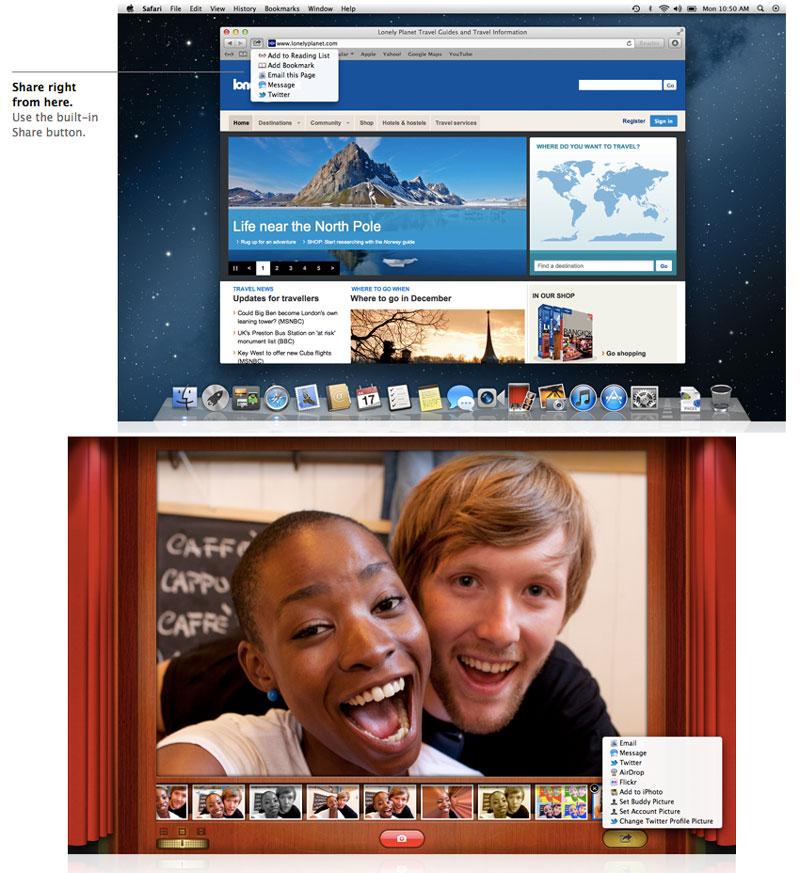
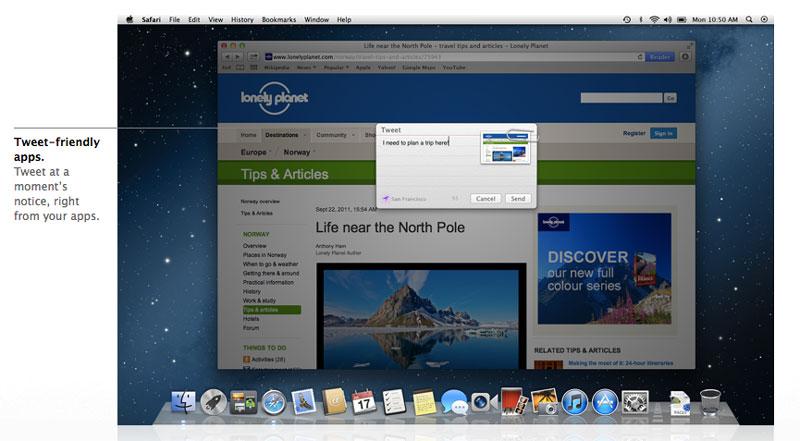











 Malcolm Owen
Malcolm Owen
 Charles Martin
Charles Martin
 Mike Wuerthele
Mike Wuerthele


 Chip Loder
Chip Loder

 William Gallagher
William Gallagher








8 Comments
Apple, please buy Twitter and make it the default iCloud ID.
Sincerely,
AppleZilla.
Apple, please give us a tickbox in System Preferences where we can turn off this crap and never see ANYTHING unless we've set it up.
I might want to see the E-mail and Message options, but if I don't have Twitter or Flickr or any of that other stuff, I don't want to see it at all.
I wonder if fb auth at the system level is still being negotiated?
I hope there's some sort of API for plug-ins that push to different services. I don't use Twitter any more, I switched to Facebook. And there's LinkedIn, Google+ and many other social sharing services. I also don't use Flickr, I use Webshots, and there's Picasa, photobucket, etc.
I don't like the idea of Apple partnering with specific social sites and locking me in to using those providers. What if Yahoo mail was the only mail option?
And I agree with the sentiment that if I don't use any of that social garbage then I don't want it cluttering up my UI. If you don't configure accounts, the features should not appear in the UI.
There should probably be a "social media service accounts" preference pane.
- Jasen.
I wonder if fb auth at the system level is still being negotiated?
Yeah, right. Let's force every Apple customer signup to some social crap website, or better to all them together.