Apple releases AirPort Utility 6.0 for Mac borrowing iOS app design
The new AirPort Utility 6.0 now presents a graphical outline of the wireless base stations discovered and how they relate to each other, rather than providing a basic listing. The latest version works exclusively with modern AirPort Express AirPort Extreme and Time Capsule units supporting 802.11n.
The graphic below also indicates firmware updates are available for two of the devices. Clicking on a device opens an iCal-like panel that enables users to perform a firmware update or edit the device's configuration.
Along with the new utility, Apple also released firmware update 7.6.1 for the AirPort Extreme and Time Capsule that "fixes an issue with wireless performance and provides support for remote access to an AirPort disk or a Time Capsule hard drive with an iCloud account.
Simpler, smarter, 802.11n only
The simplified interface of AirPort Utility is missing the former version's ability to detail and graph wireless clients' signal strength, list client systems' hardware MAC addresses and DNS assignments, and log details of base station activity.
However, the new interface is now aligned with its iOS app counterpart (below), and the reduction of information presented makes the overall interface both easier to navigate and more straightforward to configure and to keep base station firmware up to date.
A variety of settings pertaining to the Internet connection, DNS and NAT settings, and other complexities are arranged in a much more logical fashion, making it easier for non-technical users to set up and configure Apple's base stations.
Apple also released an update to AirPort Utility 5.6, which retains the appearance and all of the features of previous versions of the software. The 5.6 version is required for configuring older 802.11g AirPort devices. It can not be used to configure iCloud compatible "Back to My Mac" services for the newest AirPort devices, a task that requires the new software.
Apple has progressively advanced the state of the art in wireless networking since its introduction of AirPort in 1999, and the company is expected to add support for the new 802.11ac standard for Gigabit Wireless in its AirPort products later this year.
 Daniel Eran Dilger
Daniel Eran Dilger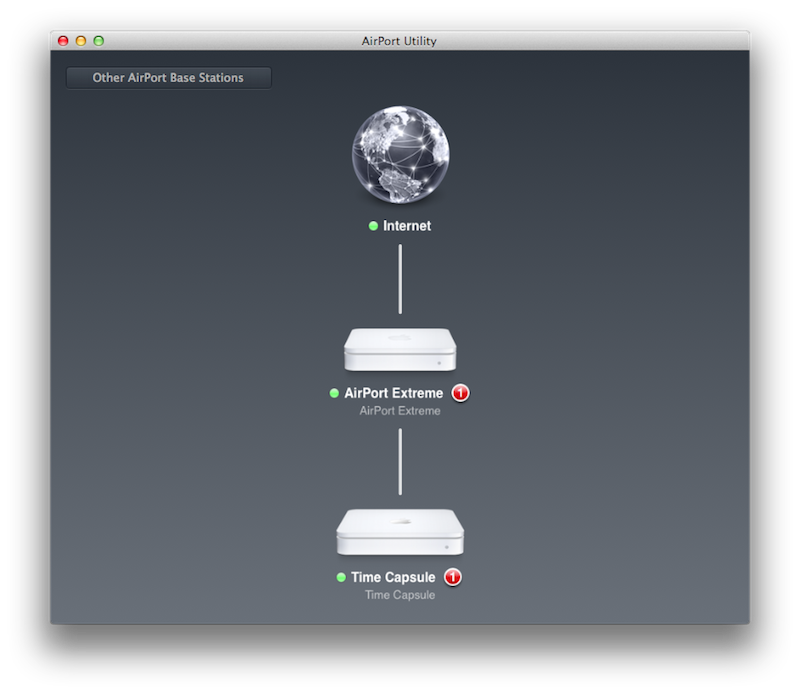
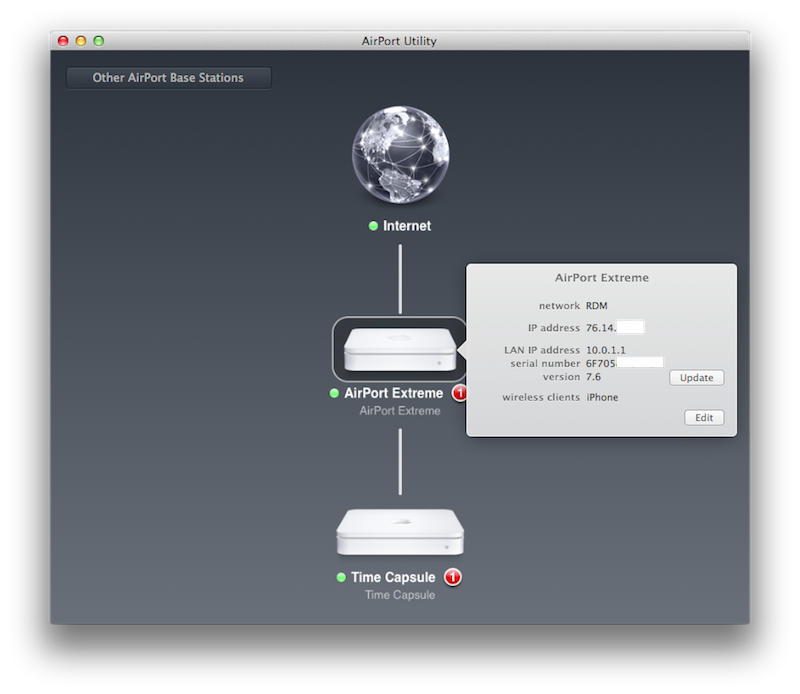
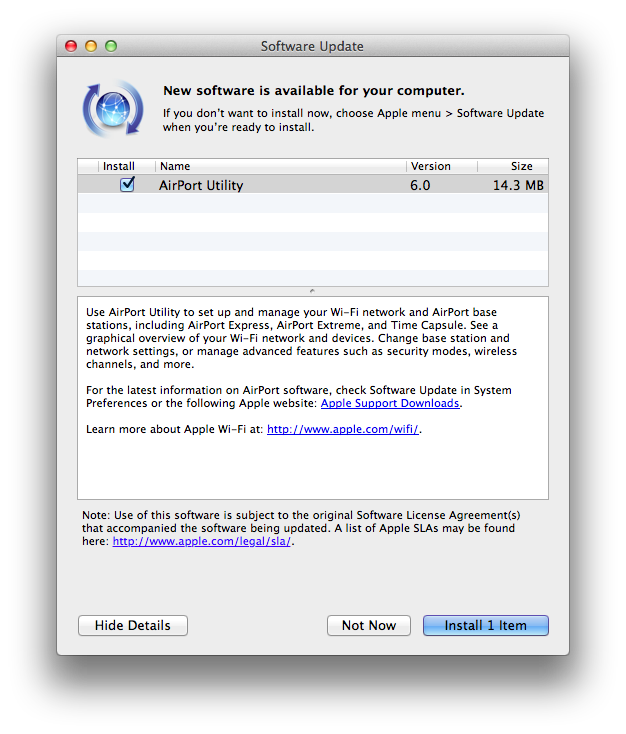
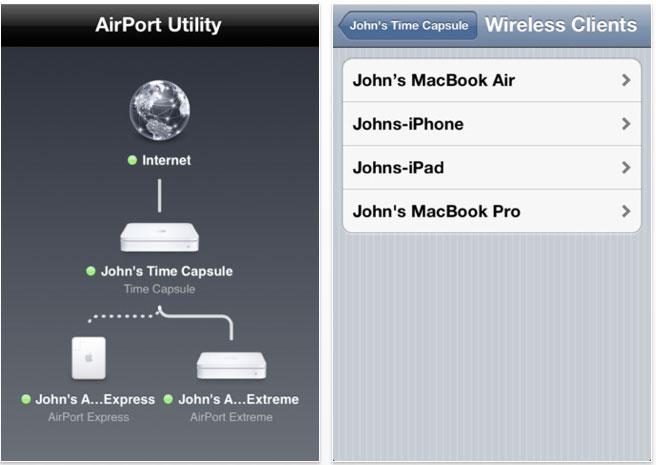
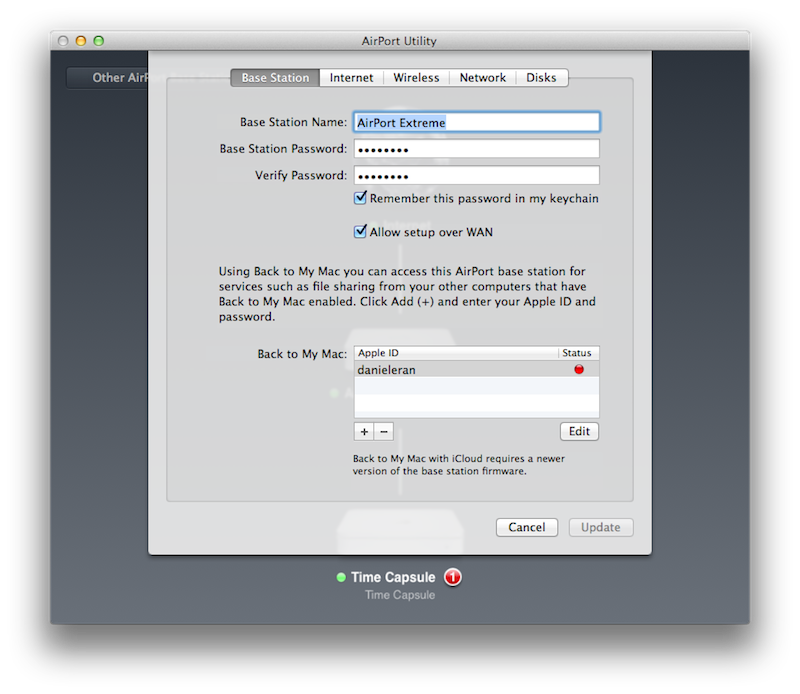











 Marko Zivkovic
Marko Zivkovic
 David Schloss
David Schloss

 Malcolm Owen
Malcolm Owen

 William Gallagher
William Gallagher
 Mike Wuerthele
Mike Wuerthele
 Christine McKee
Christine McKee






