Apple issues first public "over the air" iOS update with 5.0.1
Apple introduced over the air OS updates as a feature of iOS 5, enabling users to upgrade their core software without requiring them to connect to a computer. The company released a series of wireless updates to its developers during the testing of iOS 5, but today's update is the first ever released to the general public.
While other mobile platforms have always exclusively used over the updates, Apple kept iOS updates for the iPhone, iPod touch and iPad tethered to iTunes, just as it did with earlier embedded OS updates to its iPod devices.
With iOS 5 however, Apple initiated a cloud-enabled "PC-free" model that allows iOS device buyers to configure, update, backup and restore their devices directly to Apple's servers, without requiring a USB connection to a Mac or PC running iTunes.
Unlike other mobile platforms however, Apple distributes the updates itself through its own servers, rather than relying on hardware makers or mobile carriers to distribute the updates. This means that all iOS 5 users can install Apple's updates as soon as they are available, rather than waiting the typical 3-6 months or more that many users wait for an update after it is finished.
In contrast, Google reports that most of its Android users are still using version 2.2, which was first released in the middle of last year, before iPhone 4. Further, the latest Android 4.0 will only be made available to users of certain models introduced over the last year.
Performing an iOS update over the air
To update devices running iOS 5, users open the Settings app and navigate to General/Software Update. The page looks for available updates and if one is available, it presents an overview of what the update contains.
iOS 5.0.1, previously released through iTunes, should now appear for all users who haven't yet applied the update from their computer.
A "learn more" button provides additional details about the update, what devices it supports, and provides a web link to the security update information incorporated in the release. After selecting to download and install the update, a Terms and Conditions page presents legal information about the update and its third party components.
After agreeing to the legalese, a notice recommends plugging in the device while the update is being downloaded and applied, although the updater does not require being plugged in to work. While downloading, a progress bar is displayed. The 55MB 5.0.1 update only takes a couple minutes over a WiFi connection.
After receiving the update, the device verifies the update and begins installing before rebooting. After the update is applied, navigating to the Settings/General/Software update page notes the new version and the lack of any additional updates.
Apple has now started sending push notifications to iOS 5 users indicating that the 5.0.1 update is available for download. After the notification is sent the Settings app is badged with an alert, along with the General and Software Update options, leading users to the over the air update installation.
 Daniel Eran Dilger
Daniel Eran Dilger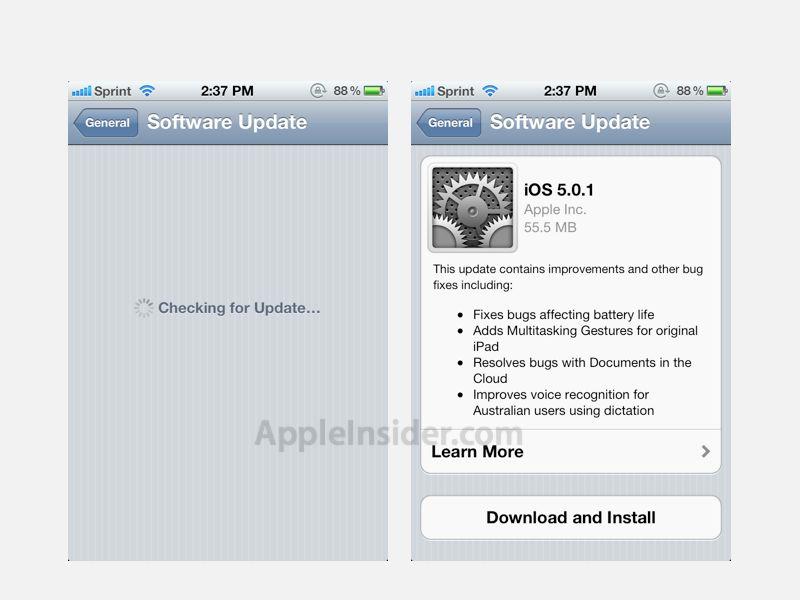
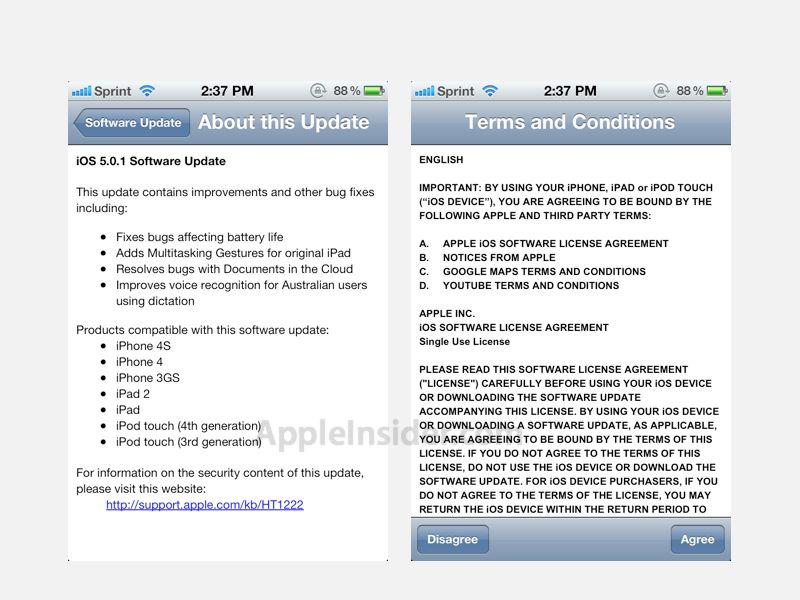
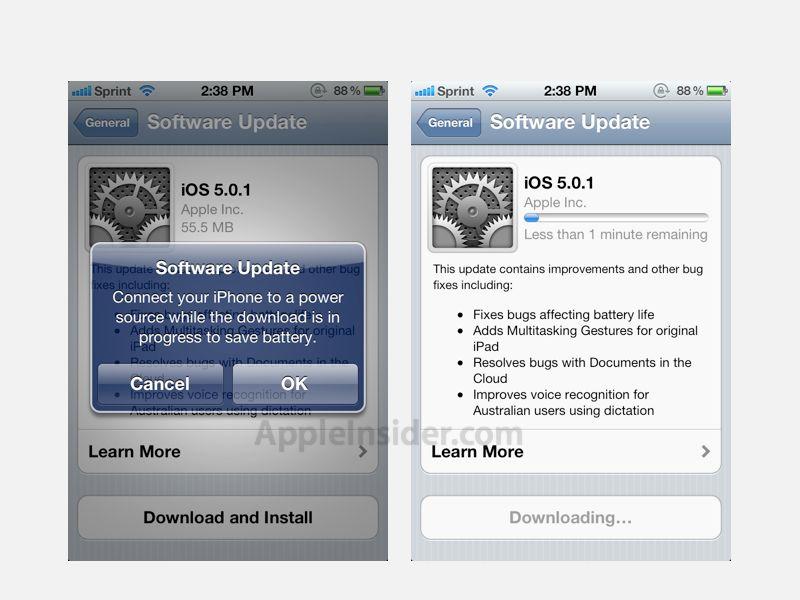
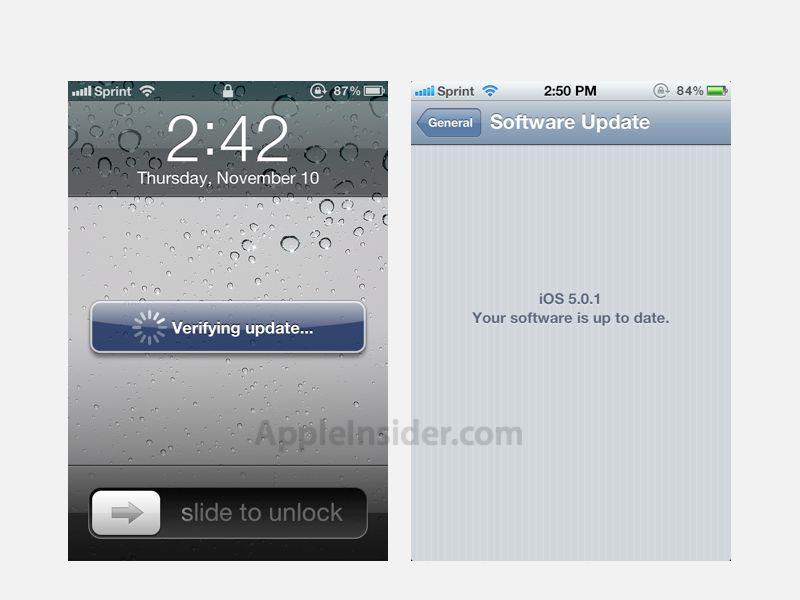

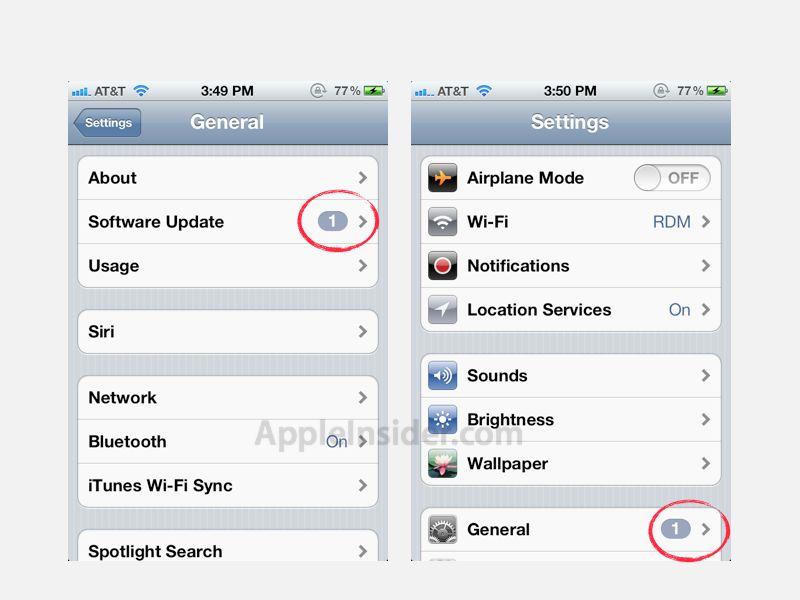











 Malcolm Owen
Malcolm Owen
 William Gallagher and Mike Wuerthele
William Gallagher and Mike Wuerthele
 Christine McKee
Christine McKee
 William Gallagher
William Gallagher

 Marko Zivkovic
Marko Zivkovic









