Inside Apple's iOS 5: Assistive Touch allows accessible gesture commands
Assistive Touch is a new interface found in iOS 5 that gives users quick access to certain commands. The new feature was enabled in the third beta of iOS 5 released to developers on Monday.
With Assistive Touch, an overlay menu is displayed that presents the user with commands that usually require certain physical actions, such as rotating the screen or shaking the device. This new feature allows for the iPhone, iPad and iPod touch to be more accessible to those who may not be able to accomplish these tasks.
Using Assistive Touch, users can just tap the onscreen controls using just one finger. Doing this will tell the operating system to do gestures that would usually require the user to do a more complex task, like use two or three fingers.
Other available commands include locking the screen, adjusting the volume, and finger-based gestures like pinch and swipe.
Users can also create custom gestures, tracing certain patterns or movements with their fingers on the screen to accomplish some tasks that may be difficult. These gestures can then be given a name and accessed from the Assistive Touch menu.
As the latest build of iOS 5 is beta software intended only for developer testing, the feature seems incomplete and buggy at present. But its addition is significant for those who may be aided by the addition of Assistive Touch when iOS 5 becomes available for device this fall.
Previously, AppleInsider detailed some of the accessibility features including the custom gestures, which were not yet enabled in earlier beta builds of iOS 5. The new operating system update will also include the ability to enable the iPhone 4's LED flash on calls, and also create personalized vibration alerts.
For more on iOS 5, see AppleInsider's ongoing series, Inside iOS 5. Some of the more recent entries are included below:
 AppleInsider Staff
AppleInsider Staff

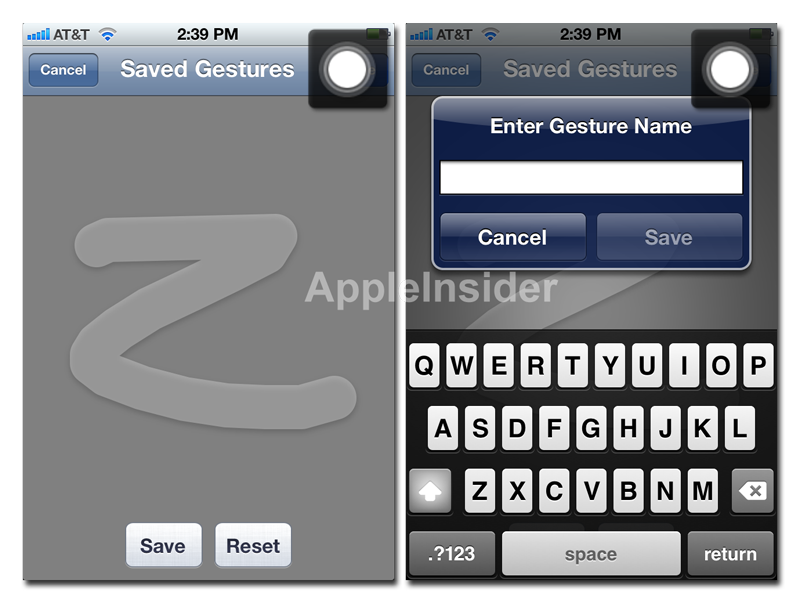
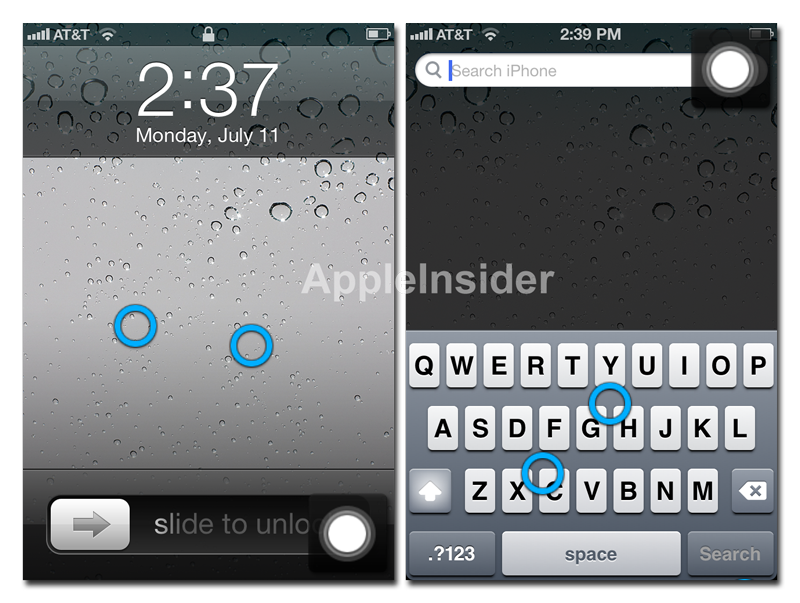











 Mike Wuerthele
Mike Wuerthele

 Malcolm Owen
Malcolm Owen
 Chip Loder
Chip Loder

 William Gallagher
William Gallagher
 Christine McKee
Christine McKee
 Michael Stroup
Michael Stroup







14 Comments
I'm sure that these are useful features for certain people who might have a physical handicap, but Apple needs to think about hearing impaired people also, and even people who can hear just fine, like me.
There should be a gain on the master volume on the iPad, so that somebody can boost the sound louder if needed. I encounter quite a few apps that do not have a built in volume control, and even when the iPad is set to the loudest volume, the audio is simply not loud enough. The Time Warner Cable app is a good example of an app that needs louder volume, because even at max volume, many channels are pretty quiet and not loud enough.
I'm sure that these are useful features for certain people who might have a physical handicap, but Apple needs to think about hearing impaired people also, and even people who can hear just fine, like me.
There should be a gain on the master volume on the iPad, so that somebody can boost the sound louder if needed. I encounter quite a few apps that do not have a built in volume control, and even when the iPad is set to the loudest volume, the audio is simply not loud enough. The Time Warner Cable app is a good example of an app that needs louder volume, because even at max volume, many channels are pretty quiet and not loud enough.
They were thinking about the hearing impaired. They enable the flash to signal on in coming call.
Also giving people the ability to crank the volume on their idevices offers two problems. Noise pollution and listening safety. Since they added the ability to limit the volume to protect kids I doubt they'll ad the ability to crank the volume. They caught too much flack before the feature was added.
They were thinking about the hearing impaired. They enable the flash to signal on in coming call.
Also giving people the ability to crank the volume on their idevices offers two problems. Noise pollution and listening safety. Since they added the ability to limit the volume to protect kids I doubt they'll ad the ability to crank the volume. They caught too much flack before the feature was added.
Plus there's a good more to "cranking the volume" than just enabling it on a checklist somewhere. The entire audio circuit chain, from software to audio processing circuitry to preamp to amp, on through the speakers and how the case is designed to accommodate them, is predicated on designed audio levels. Just increasing gain without redesigning everything involved just gets you noise, distortion and case buzzing.
How do you actually toggle the Assistive Touch menu?
Plus there's a good more to "cranking the volume" than just enabling it on a checklist somewhere. The entire audio circuit chain, from software to audio processing circuitry to preamp to amp, on through the speakers and how the case is designed to accommodate them, is predicated on designed audio levels. Just increasing gain without redesigning everything involved just gets you noise, distortion and case buzzing.
I was thinking of something similar to what iTunes on OS X uses. If you open up the equalizer window, there is an additional 12 db of boost that you can get, if the max volume on the Mac is not sufficient for the material that you're listening to.