Inside Mac OS X 10.7 Lion: Apple drops FTP, adds WebDAV file sharing for iOS
Changes in Mac OS X desktop file sharing
The most obvious change for desktop users is the removal of FTP from the available protocols in System Preference's File Sharing. FTP is a very simple, early protocol for making files available over the Internet, but offers little in terms of security.
While FTP is still available and configurable from the command line, it's no longer supported as an easy to turn on option in System Preferences, leaving only the Mac's native AFP and Windows-style SMB as options.
As noted previously, Apple's SMB (aka CIFS) file services are now home grown in Lion, as the company is no longer relying upon the Samba project to deliver its core Windows File Sharing software.
Developers working with the new build say FTP does appear to still be supported from the Finder as a download client. Apple has never supported FTP uploads from the Finder, necessitating a full fledged FTP client for users who need to both download and upload files.
The removal of FTP services appear to be motivated by the non-obvious security implications involved with opening up unencrypted FTP file sharing from a client system. Additionally, there are often better methods for sharing files, particularly for Mac users who depend upon support for file and file system features that FTP does not support well.
On page 2 of 3: Changes in Mac OS X Server file sharing
Apple has billed its Mac OS X Server product as "open source made easy," rolling together a variety of standard Unix services and open source projects and integrating them within an approachable, graphical interface in Server Admin.
With the release of Mac OS X 10.5 Leopard, Apple created two interfaces for Server: the ultra simple Server Preferences, which made configuring services as easy as setting options in System Preferences, and the more complex but powerful Server Admin (below).
In Lion Server, Apple has greatly enhanced Server Preferences and renamed the app simply Server. Rather than being a simplistic set of preference panels, the app has transformed into what appears to be a toned down Server Admin, with an interface reminiscent of iTunes or the Finder.
Apple also appears to have removed much of the duplicated overlap in functionality between Server Preferences and Server Admin, relegating all file system and many other user-facing services (including web, instant messaging, and contact, calendar and wiki services) to the new Server app while leaving only network and backend services (such as DNS, DHCP, Xgrid, and more complex Mail settings) to the more technically inclined Server Admin.
Formerly, configuring file sharing on Mac OS X Server involved turning on individual services (AFP, FTP, SMB or Sun's NFS), then configuring shared folders under the Sharepoint tab of each service. In Lion Server, Server Admin is no longer even used to set up file sharing. Instead, it's simply a matter of defining a folder and checking boxes for AFP or SMB support, just like a desktop Mac.
On page 3 of 3: WebDAV file sharing for mobile devices.
While Apple is dropping graphical support for both FTP and NFS (which is often used as a file sharing protocol in larger Unix environments), it's adding checkbox simplicity to WebDAV file sharing.
Previous builds of Mac OS X Server could define WebDAV shares as part of the configuration of web services, as WebDAV is an extension to a web server that enables it to allow clients to not just obtain web files, but also add, change or create new files on the server after supplying the appropriate credentials.
In Lion Server, WebDAV has moved out of the back corner of the web services configuration and is now positioned as a prominent file sharing protocol. WebDAV will allow Mac users to define shared folders that iOS devices will be able to access. Apple even defines WebDAV file sharing in the interface as being expressly for iOS clients.
The ability to find and access WebDAV file shares is likely to become a primary feature of iOS 5.0 this summer. Right now, iOS devices are limited to using iTunes File Sharing to copy files between iPhone or iPad apps and a desktop computer, or users can simply email files as attachments. It's currently not possible to upload files via Safari, nor is it possible to download most files over the web to save locally (outside of photos).
Apple also uses the open WebDAV protocol as the basis for its Address Book Server for contact sharing and corporate address books, and its iCal Server for shared calendaring on Mac OS X Server; each use an extension to WebDAV, named CardDAV and CalDAV, respectively. iOS already offers support for these protocols, but hasn't yet adopted full support for push updates.
The company's "out with the old, in with the new" stance on supported file sharing protocols, combined with the much simpler and comprehendible interface of Server and its apparently free bundling with Mac OS X Lion (formerly requiring a $500 license), should dramatically increase the audience interested in Apple's server tools, which include easy to use but powerful and sophisticated calendaring, web, wiki collaboration, and new profile management tools for managing both Macs and iOS devices.
 AppleInsider Staff
AppleInsider Staff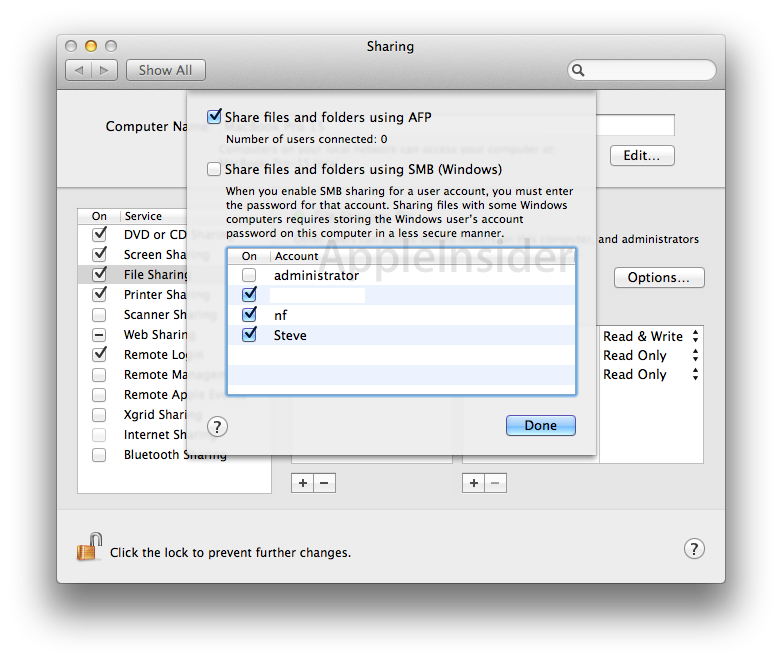
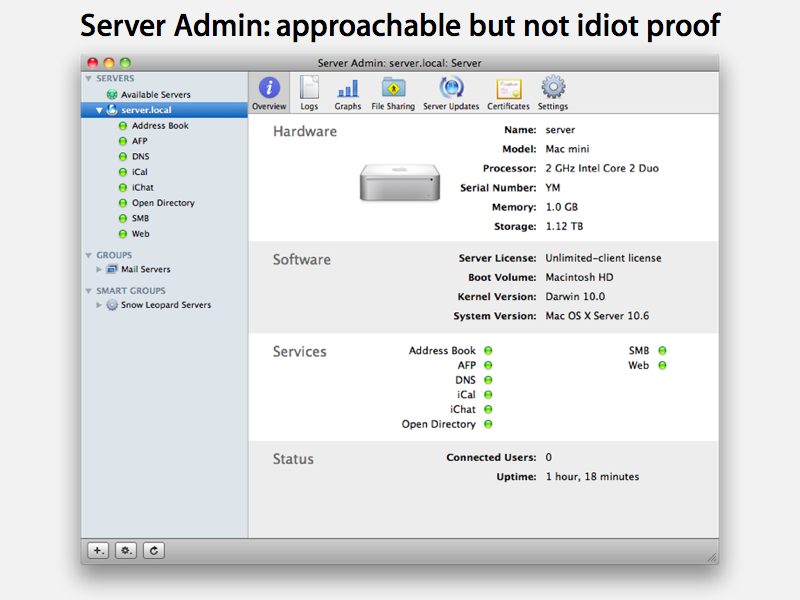
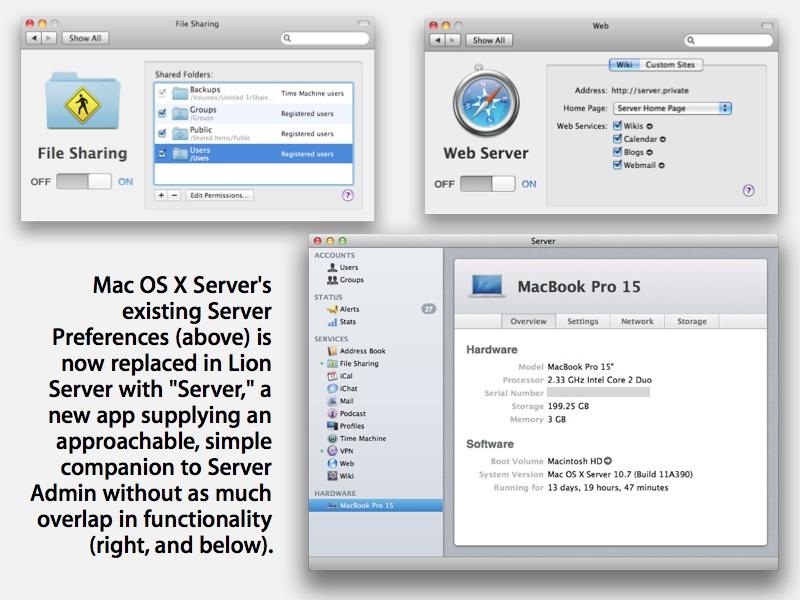
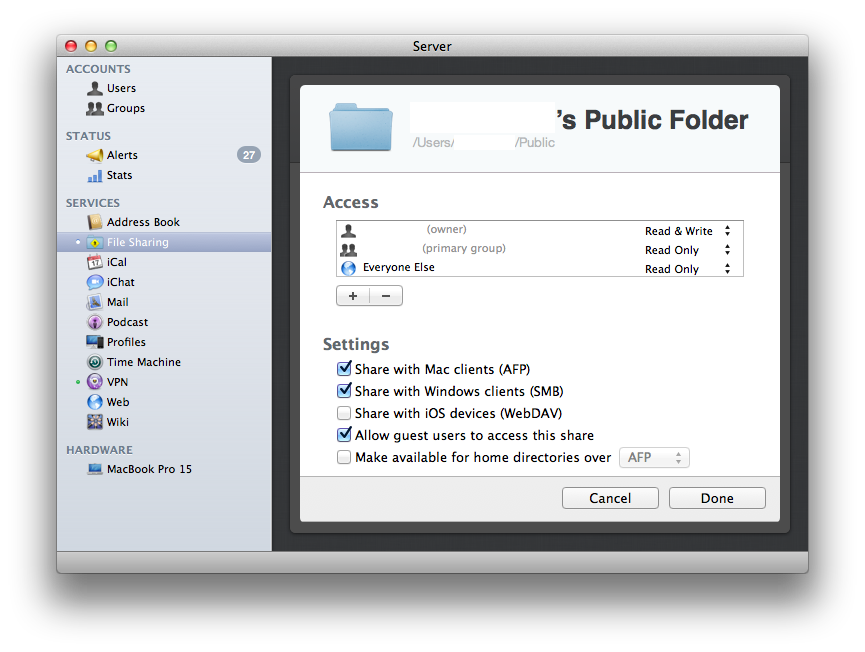











 William Gallagher
William Gallagher

 Andrew Orr
Andrew Orr

 Marko Zivkovic
Marko Zivkovic
 Malcolm Owen
Malcolm Owen
 Christine McKee
Christine McKee








