In-depth Review: Apple's iPad 2 running iOS 4.3
Apple iPad (2nd generation)
4.0 / 5iPad evolution
In 2002, Apple followed up on the original iPod by offering a second generation with a touch control rather than a mechanical scroll wheel, support for Windows, and twice the storage capacity. In 2005, the company's second generation iPod mini delivered an improved battery and new colors. In 2006, the second generation iPod shuffle got smaller and doubled in capacity. In 2008, the second generation of iPhone got a cheaper case, a lower price, 3G and GPS features.
All of those original products were hits, and all of their second generations were incremental advances that helped them to grow in popularity. This year, iPad 2 builds upon Apple's most successful new product launch ever with a dramatically new light and thin exterior, a major jump in speed (incorporating the latest generation of mobile baseband and Application Processor chips with twice the RAM and up to eight times the computing power), and major new feature additions that include Verizon 3G support, dual cameras and suite of apps that support them (ranging from FaceTime to PhotoBooth, and the separately available iMovie), a new gyroscope like iPhone 4, slick new Smart Cover options, and finally the ability to output both HDMI video from apps as well as a video mirroring mode, which projects anything you have on the screen to an HDTV, in either landscape or portrait orientations. All of this was done at the same price points as last year's model.
The new iPad 2 is significantly lighter (1.33lbs, 600g vs 1.5lbs 680g) than its predecessor, a difference that is obvious when you handle it. While the first iPad felt surprisingly heavy for its size, the new model seems much more comfortable to hold, particularly when lying down being lazy with it. The size has also been pared down slightly in each dimension, but particularly in thickness (9.5×7.31×.346 in or 240×186×8.8 mm vs 9.56×7.47×.528 in or 243×190×13.4 mm). It's remarkably thin, and given its size, it's hard to believe how rigid and substantial it feels.
Apple's complete revamping of the iPad in less than a year has no precedent, even in the fast moving world of consumer electronics where chips regularly gain large leaps in performance and storage capacity every year. Comparing the far more limited jumps of the second generation of the Macintosh (which took two years to materialize), Newton Message Pad (which wasn't significantly improved for four years), Palm Pilot (which didn't get a big upgrade for three years), game consoles (rarely improved within five years of entering the market) and other consumer electronic devices (including Apple's own iPods and iPhone noted above) reinforces this: iPad 2 is a very aggressive leap for a brand new product.
iPad limitations
As popular as original iPad (which I reviewed in depth last year) has proven to be, there are still a few obvious limitations. For starters, it's modeled after the iPod as a peripheral you attach to iTunes.
This is both a blessing and a curse, as it means you can't use iPad as a computer replacement; it's not a netbook in tablet form. To begin using it or to update its software or sync certain types of content, such as photos, you have to plug it in to a full blown computer. On the other hand, this also greatly simplifies content sync and backup, sparing Apple from suffering the same cloud sync data failures that have hit Microsoft, Palm, Google, RIM, Nokia and other vendors who have depended entirely upon a design that saves their mobile users' data in the cloud. If Apple's MobileMe has problems, it doesn't prevent you from using your iPad.
Apple has also maintained a blistering pace of software and operating system development, which has resulted in iOS 4.3 delivering marked improvements in browser performance and lots of bug fixes. However, it has also introduced some new bugs, including a new, annoying inconsistency in the Home button, which doesn't always immediately return the user to the Home screen as it has in the past. The system also seems more likely to stop responding for a few moments, something I've never before witnessed in an iOS device.
Because it runs iOS, iPad can't do a variety of things you can do on a Mac (or Windows PC), such as install your own fonts or other plugins, add Flash support to the web browser, or install apps from any source apart from the official App Store, or save documents to specific file system locations. It's also less flexible with printing or file sharing. However, the flip-side to these kinds of limitations is that iPad is refreshingly simple.
That makes it very easy to support and difficult to mess up (and easy to recover if things do go wrong). It's also very easy to keep up to date with both OS and app updates and security patches. There's also very little threat of malware, and viruses are virtually impossible to encounter, thanks to the sandboxed, signed environment for apps and Apple's curated software store. There are also no issues with extension conflicts or plugin management and no real app compatibility issues.
The post-PC iPad
While certainly a personal computer, iPad is so different from what we expect of a PC that it actually makes sense to call it a "post-PC" device. This is the computer for people who want to use technology, not manage meta-technology. While there are lots of new competitors trying to deliver a tablet that can compete with iPad, they all seem to be trying to do this by being more like PCs, rather than actually following Apple's lead in delivering something that solves new problems and discards old legacy baggage.
As long as you approach iPad as a post-PC device rather than expecting it to be a drop in replacement for a PC (whether a notebook or netbook or Slate PC-like device), few of the iPad's limitations will irk you. The ones that remain will be related to Apple's iOS development (meaning they should be addressed quickly, given the company's record-setting turnaround on both completing and delivering prompt updates) or the company's design decisions.
You can't, for example, opt for a fancy camera on the iPad, because Apple thinks its tablet is best suited for capturing decent quality video rather than snapping the very good photos iPhone 4 can capture. On the other hand, you can use your own camera of choice and upload photos via the iPad Camera Connector adapter. Apple has similarly opted to provide VGA and HDMI output via external connectors rather than sacrificing the iPad's thin design, something you can't bypass after purchase. Fortunately, Apple's design decisions/limitations are smart enough to be hard to argue against, particularly given the iPad's low price compared to all of its would-be competitors.
As with Apple's other products, when you buy an iPad you're partly paying for integration, which means that its various components work well together, but also that you can't pick and choose which details you'd like to be different. Over the last decade, the market in general has voted with its dollars for Apple's integrated approach in post-PC devices like the iPod, iPhone and iPad, with each of those having no single competitor that can attempt to rival its popularity.
Within these kinds of post-PC devices, integration has proven even more important than in the integrated Mac vs open PC market, where Apple has had significant success, but nowhere near the dominant position it has built up among its mobile offerings. Apple seems to be working to keep its iOS devices simple and approachable, with features such as AirPrint and AirPlay, both of which offer very little in terms of complex configuration, but can be powerful solutions as long as you don't stray too far outside of the ecosystem Apple has designed its products to serve.
On page 2 of 3: Hardware: Internals, Performance, WiFi and 3G.
The 2011 Pad 2 incorporates Apple's A5 Application Processor, which the company custom designed with licensed technology from ARM (two Cortex-A9 general purpose processor cores) and Imagination Technologies (two SGX543 graphics processor cores), and fabs in a partnership with Samsung, although rumors suggest Apple may begin building the A5 using TSMC in the future.
The A5 chip includes 512MB of LPDDR2 RAM, a special low power design that runs faster than the Application Processor RAM used in the previous A4 (and there's now twice as much).
Unlike conventional PCs, which store most of their data on relatively slow mechanical hard drives and run multiple applications at once in 4-8 GB of RAM, iPad stores content and apps in flash RAM comparable to a Solid State Drive.
Its mobile design also dictates more strict power management, so apps don't sit idle in the background. When not active, apps are almost always frozen and may be quit by the operating system to free up more working memory.
This results in iPad's iOS using RAM differently and therefore needing less than a conventional PC. Apple is loath to even comment on the amount of installed RAM, preferring to focus on the iPad's capabilities instead of technical specifications that can be used to set up misleading comparisons. On the other hand, the company is happy to point out the iPad's A5 is clocked at 1GHz, even though the system dynamically adjusts its clock speed to conserve power.
The relative lack of other technical specification data indicates that Apple doesn't want to just build raw hardware; it wants to offer highly integrated finished products, where its iTunes, iBook, and App Store are major product features and its own first party apps like Pages, Numbers, Keynote, iMovie and GarageBand are significant differentiators.
Anyone can assemble a 1GHz processor with a certain amount of RAM and deliver it in a tablet form factor, but Apple seems uninterested in competing in the PC world of hyped specifications and appears set on converting the computing business from an amalgam of general purpose hardware and software into a series of tightly integrated products.
HP is following Apple's lead, while Google's Android attempts to push mobile devices back to the PC world, where hardware makers revolve around hardware stats and Google works to service all these devices with a single ubiquitous operating system. Interestingly, Microsoft, which defined that PC model, has more recently worked to mimic Apple's integrated approach, first with the Zune and now with Windows Phone 7, which offers somewhat of a hybrid approach in combining the PC mentality with a strict set of more integrated hardware standards.
Performance
The new iPad is fast and responsive, but last year's model wasn't exactly a straggler. The new performance is likely to be most noticeable in games, where the additional processing power of the new dual GPU cores allows for not just faster drawing but more detailed rendering. One of the first games to get the iPad 2 treatment is Infinity Blade.
While the screen's resolution is the same, the greater processing power of the A5 enabled the game developers to present the game using smoother, more detailed graphics that are visible even in the still frames below, but even more evident when actually playing animated scenes, where motion further betrays the jaggies and rough edges on the earlier model. Click on the image to view the full sized, uncompressed screen shots (Infinity Blade running on original iPad, top, and iPad 2, bottom).
In Geekbench scores, the new iPad is nearly twice as fast as the previous model in processing tasks and roughly the same in memory tests, with some surprises. Because the iPad 2 processor dynamically scales its clock speed, I tried running the test both normally and then again with the iPad supplied with power and in Airplane mode with the screen dimmed, to see if this would make any visible difference in how fast the system would run its clock (and the benchmarks).
The result: GeekBench reported a very slight increase in clock speed from 851 MHz to 855 MHz, but slightly lower scores across the board, indicating that there likely isn't any real difference in performance based upon how your system is configured. Running GeekBench on two different iPhone 4 models (the original AT&T and the new Verizon) also highlighted a slight difference in clock speed (736 MHz vs 747 MHz on the Verizon model), but again, the marginally higher clock speed was contradicted by lower scores.
While the GeekBench scores don't offer much in terms of understanding how much faster the new iPad performs relative to the previous model (or compared to the experience of iPhone 4), it is interesting to note that Apple's A5 Application Processor running at around 850MHz scores close to the baseline of a 1.6GHz PowerMac G5, which in 2003 was a very fast machine.
The entry level G5 also shipped with 256MB of RAM, half that of the new iPad 2, albeit running on a 900MHz Front Side Bus, compared to iPad 2's 250 Mhz FSB. While only a single core, single processor machine, the 64-bit 1.6 GHz G5 also had a 64 KB instruction and 32 KB data L1 cache and 512 KB L2 cache. The iPad 2's 32-bit A5 has 32 KB instruction and 32 KB data L1 cache and 1 MB L2 cache.
WiFi and 3G data service
iPad is an interesting device without data service, but it becomes far more useful when it can connect to WiFi, or in its 3G versions, to either AT&T's UMTS 3G network or Verizon's CDMA EVDO 3G. While the CDMA model currently only works with Verizon, the AT&T version is sold unlocked and with a SIM card, making it usable on virtually any GSM/UMTS cellular carrier worldwide. This has resulted in that model often selling out first in retail stores, as a significant number of early iPad 2 buyers have been buying it for foreign resale, hoping to profit from Apple's delayed worldwide launch.
In the US, AT&T and Verizon now offer similar mobile data service plans. Last year, Apple used the popularity of the iPad to disrupt the market for mobile data service, first partnering with AT&T to deliver very affordable, no-contract plans unlike any that had been available previously. Verizon has largely matched AT&T, with data service that no longer includes the service startup fees that carrier formerly charged mobile users.
Despite winning these concessions on behalf of iPad users, the similar WiFi data tethering plans offered by AT&T and Verizon, and supported in iOS 4.3, now allow smartphone users to opt for a reasonably priced tethering plan that is often an even better deal than buying dedicated mobile service just for the iPad. Tethering allows multiple users to access a smartphone's data service at once, and seems to support iPad FaceTime over the mobile's 3G connection (via a WiFi tethering link). Tethered iPads also appear to get more accurate GPS data supplied by the tethered iPhone than they would be able to calculate on their own via WiFi triangulation.
The only real downside to tethering is that it may sap your more critical (and limited) smartphone battery. On Verizon, getting an incoming call or text message also interrupts 3G data service through the phone, an annoyance that isn't a problem on AT&T's network, where voice and data can occur simultaneously. With a 3G iPad model, you have dedicated bandwidth and can use it independently of your mobile phone. Unlike a smartphone contract, you can activate data service for your iPad in 30 day increments whenever you want, simply by plugging in your credit card data and activating service.
Another differentiation between the WiFi and 3G models is that audio recording quality seems to be better in the WiFi only model, apparently because the mic is mounted in the aluminum shell, rather than in the black plastic window of the 3G antenna. A report about the issue noted that "the Wi-Fi model offers markedly cleaner audio than that of the 3G, which sounds slightly muffled and echo-prone as a result. Curiously, we found the GSM 3G model’s audio to be slightly preferable to that of the CDMA model, which seemed to suffer the issues more severely."
WiFi performance on the new iPad 2 appears to be identical to that observed with the original model, obtaining about 6.2Mbps downloads and 2.66Mbps Internet uploads over an 802.11n wireless network, where a desktop system could achieve 26.88Mbps downloads and 2.2Mbps uploads (uploads in both cases were constrained by the ISP's available bandwidth).
On page 3 of 3: Camera, video, peripherals.
The good news is that iPad 2 incorporates both front and rear facing cameras, a feature omission of the original iPad that many predicted would prevent it from becoming popular. While that didn't turn out to be the case, the iPad 2's dual cameras now add it to the list of devices supporting FaceTime video calling, which Apple introduced as a feature of iPhone 4, then brought to the fourth generation iPod touch, and most recently made possible from Macs as well.
It also enables iPad 2 to run a variety of photography and imaging apps available for iPhone and iPod touch users, including Apple's fun (and included) Photo Booth, which works similar to the Mac version but allows users to manipulate many of its filters and effects with a hands on, touch interface.
Identical to iPhone 4, iPad 2 adds a simple Camera app for snapping photos or video using either the front or rear facing cameras. Unlike iPhone 4, however, iPad 2 uses significantly simpler cameras that deliver a usable if grainy video image for FaceTime, but don't offer much in terms of taking pictures. Apple designates the front facing camera as "VGA" and rear facing as "720p," because citing their megapixel specifications would make them sound rather archaic as cameras (they're 0.3 and 0.7 megapixels, respectively).
Because they're aimed at video rather than taking pictures, the two cameras sound a bit more reasonable when described by their pixel resolution, 640x480 VGA (the same as the FaceTime/iSight camera in MacBooks) and 960x720 for the rear, which is between Apple's iFrame format (960x640) and HDTV 720p (1280x720). They're serviceable for taking novelty Photo Booth pics or basic video, but it would be nice to have cameras on par with iPhone 4. However, that product is considerably more expensive than the iPad and benefits from carrier subsidies; iPad 2's cameras are one of few areas where it is evident that Apple was working to contain costs on the device to hold to its $499 entry point.
One resourceful broadcaster with Southeast Texas' channel KBTV, Mike McNeill, decided to use the new iPad 2's camera to film a remote spot for the evening news, demonstrating that its limited cameras are at least serviceable for YouTube, video blogging, and perhaps the occasional news broadcast.
Camera adapter, video output and mirroring
Apple continues to offer its $29 iPad Camera Connection Kit, which provides two adapters: one for SD Cards and a second supplying a USB port intended for use with a digital camera or iPhone. When plugged in, either opens up Photos and presents a selection of available photos on the SD Card or camera that can be imported to the iPad's photo library with EXIF metadata intact. The connector formerly supported USB keyboards and some other devices, but a change in iOS 4.3 limits the Dock connector's supplied voltage so that it no longer works with other devices.
iPad 2 also continues to work with the $49 Apple Composite and Component AV Cable kits as well as the $29 VGA Adapter, all of which support video output from select apps (Photo slideshows, YouTube and iTunes video, Keynote presentations, web videos and other apps specifically designed for iOS video output). It also works with the new $39 Digital AV Adapter, which outputs HDMI video from the same types of apps. These adapters also all work with iPhone 4, the forth generation iPod touch and the original iPad.
New in iPad 2 is support for video mirroring, which works with both the VGA and Digital AV (HDMI) adapters. After plugging in either, you can attach to a VGA or HDMI display and view anything that appears on the iPad 2 screen on the display. Change the orientation and the display flips on the display as well. In the default mode of my HDTV, HDMI output displayed the iPad 2's screen floating in the middle of the screen with more than an inch of black bars on the top and bottom; it does not fill the screen as most computers would.
Switching the set's aspect ratio to "wide," it is easy to eliminate the black margins on the top and bottom, increasing the size of the mirrored iPad 2 display, but stretching it so that squares appear slightly rectangular. In video mirroring mode, the HDMI cable delivers a 1080p signal, which provides the highest resolution possible for displaying what's on your iPad 2. Even if you have a 720p-only HDTV, it should have no problem scaling the image down to work on your set.
When using the older VGA connector, despite using a nominally lower screen resolution identified as 1380x768, the iPad 2's mirrored screen display looked better and didn't require entering a special video aspect mode; it draws the iPad's screen as large as possible with no top or bottom margins by default. Overall, VGA output appears smoother and more pleasing (like a computer monitor), while the HDMI output from the same device to the same set seemed slightly brighter, harsher and more pixelated (like a computer connected to a TV).
Both work without any special configuration; plug the cable in and it immediately begins mirroring what's on the iPad 2 screen, with no delay or screen refresh limitation. Both the VGA and HDMI adapters work when connected to the rear port of the iPad Dock for free-standing operation.
Unlike the VGA connector, the new Digital AV / HDMI option allows for also attaching a Dock connector USB cable to the the adapter to supply power to the iPad while it plays out video, although this is not required for it to work. The HDMI adapter also supplies audio to the external display, something the VGA adapter can not do (requiring a separate audio cable to the display).
The black frame around the screen in mirroring mode is not ideal for plasma HDTVs (where it may cause burn in), but mirroring is a very welcome feature addition that seemed conspicuously missing on previous iOS devices. It promises to make iPad 2 even more useful in classrooms, office meetings, and in other settings where you might want to show off what you're doing using a large display. This summer, iPhone 5 is likely to inherit the same mirroring feature.
When you switch to video output (using an app such as Photos or Keynote, or by playing a video from the browser or iPod app), the display does fill the screen (just as with the previous iPad and other iOS devices supporting video output), using a 720p signal with the HDMI adapter or similar quality signal using the VGA adapter. Presumably, if you want to take full advantage of your 60 inch or larger 1080p HDTV, you won't be driving it with your tablet, and you will also not be opting to fill your iPad 2 with much larger 1080p videos just for that purpose.
iOS 4.3: AirPlay, Home Sharing, AirPrint
If you primarily want to present movies on your iPad to your HDTV, you might be better served using the $99 Apple TV, which connects to your TV via HDMI and can accept streaming AirPlay video or audio from any of Apple's mobile devices running iOS 4.3 on the same WiFi network. In addition to iTunes, AirPlay now supports streaming H.264 videos embedded in web pages and videos and photo slide shows from your Photos library.
Nearly the opposite of AirPlay, iOS 4.3's new Home Sharing feature lets you stream content from your computer's iTunes library for playback on your iPad (or other iOS device). Simply enter your iTunes account information in Settings/iPod, and shared libraries pop up within the iPad's iPod app (below)
iPad also works with AirPrint, something that still supports only a small number of printers directly. Support for printing to shared printers hosted by Macs or Windows PCs (a feature that would extend AirPrint to virtually all printers) was completed by Apple in developer builds of its software, but never released.
The reason is rumored to be related to a patent infringement claim on the underlying technology. This seems strange coming from the company that agreed to license Amazon's silly One Click online purchase patent, but Apple still isn't supporting AirPrint to shared printers in Mac OS X Lion, so unfortunately it may not be released anytime in the near future.
Docks, keyboards and Smart Covers
iPad 2 does work with the existing iPad Dock and now supplies a new custom-fit $29 iPad 2 Dock, but does not support the existing $69 iPad Keyboard Dock, an odd product that seemed to be designed as a placeholder as Apple finished iOS support for Bluetooth keyboards. iPad 2 does work with standard Bluetooth keyboards however, which offer more flexibility than the pricy Dock/keyboard hybrid option Apple offered last year.
The other accessory Apple pairs with iPad 2 is the new Smart Cover, a magnetically attached, flexible panel that safeguards the front face from scratches and peels back to serve as a sturdy fulcrum for holding the device in an upright or comfortable position for keyboard typing. The cover can even automatically sleep and wake your iPad 2, a setting you can disable in preferences (below).
The Wrap Up
Last year, the AppleInsider review wrap-up of the original iPad stated, "the verdict on the iPad: you probably don't need it (considering that the category was just invented out of thin air), but you may want one enough that its fairly moderate price may not prove to be an obstacle."
It turned out a lot of people wanted the iPad. As the review noted, it's fun to use, it's a captivating games machine, and it's a great movie and TV player. It's also been enthusiastically adopted by businesses, both as a consumer facing kiosk device and as a productivity tool for everyone from mobile users who don't need a full blown laptop to do their job to executives and government workers who need information at their fingertips during meetings.
Apple created iPad nearly as a blank slate for running apps; there's little in terms of hardware interface controls (mostly just the single Home button), leaving its relatively large screen open and available for whatever developers can imagine.
Apple itself launched iPad with three major productivity apps: Keynote, Pages and Numbers. This year, it added two more major apps: iMovie and GarageBand, both of which demonstrate how developers can take existing apps and make them simpler without shedding utility and power. iPad is all about the apps, and there's now more than 65,000 created expressly for the iPad.
iPad 2 simply makes running all those apps nicer: its lighter, thinner and more comfortable to hold. It's faster and packs the power to render more detailed gaming graphics. It now supports apps that make use of a camera. If you already have an iPad, this might be enough to make you want to upgrade, perhaps handing your existing model down to your spouse, kids or whoever else has been clamoring to borrow your iPad over the past year. There's also a resale market for last year's iPad.
If you're new to iPad, the improvements over last year's model might make you want to take the plunge. As long as you align your expectations for iPad 2 with the purpose it was created, you should be happy with your purchase. Don't expect it to completely replace your notebook or desktop computer, but do expect it to become your favorite way to browse content, play games, create hands-on documents (and even music and movies).
Most reviewers of Apple's new iPad 2 agree that it is currently the only credible tablet product on the market. That's not surprising given that Apple essentially invented the category last year by ignoring the PC-centric mentality that had plagued previous attempts to deliver a computer in a tablet form factor. Of course iPad isn't for everyone, as some people won't like the design decisions Apple made, making alternative mobile devices more attractive to them.
That may include competing tablets, such as HP's webOS-based device, RIM's upcoming PlayBook, or a variety of different models running Google's more complex Android 3.0 Honeycomb. More likely, it will mean getting a more general purpose device, such as a full sized notebook or thin mobile device like Apple's MacBook Air, which is somewhat like the iPad paired with a keyboard and the full power and desktop environment of Mac OS X.
If you are in the market for iPad 2, there are two remaining problems: the first is selecting the model you want from the 18 different combinations of colors (black or white), wireless options (WiFi only, AT&T 3G or Verizon 3G) and capacities (16, 32 or 64GB), and the second is finding that exact model in stock at your favorite retailer.
Rating
Pros:
Strong, clean, attractive design now thinner and lighter
Natural touch interface is simple and elegant to use
More than 65,000 iPad apps and games now available
Makes a great mobile tool that works with your computer
Fast 802.11n wireless networking, 3G data options, exceptional battery life
Reasonably priced hardware and 3G service with no contracts
Supports FaceTime video conferencing
Cons:
A few minor bugs in iOS 4.3 need to get addressed
iOS' simplified interface means a variety of desktop features are not available
Cameras are largely limited to webcam uses, not good for taking photos
 Daniel Eran Dilger
Daniel Eran Dilger
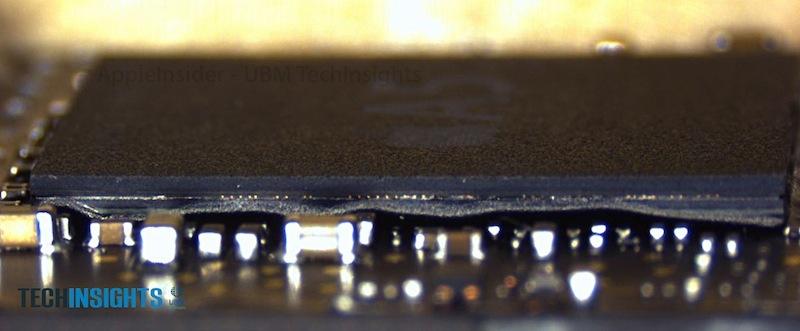


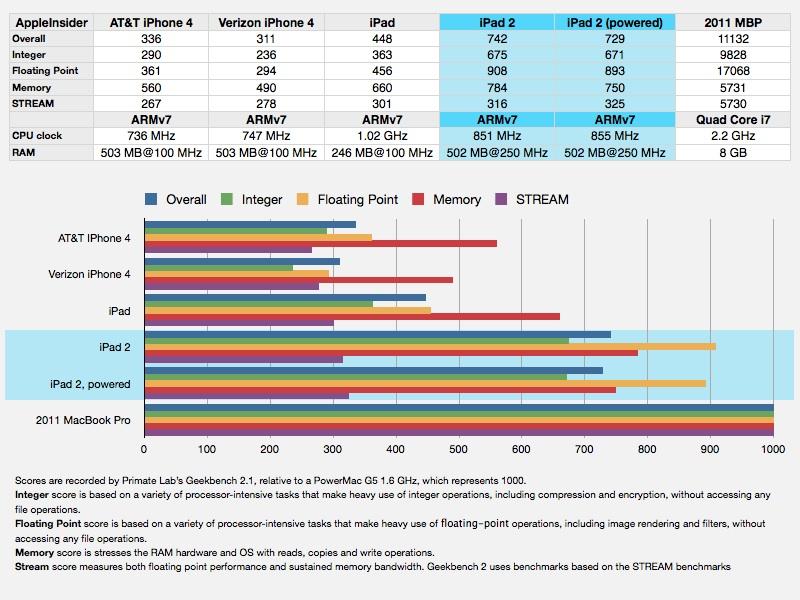
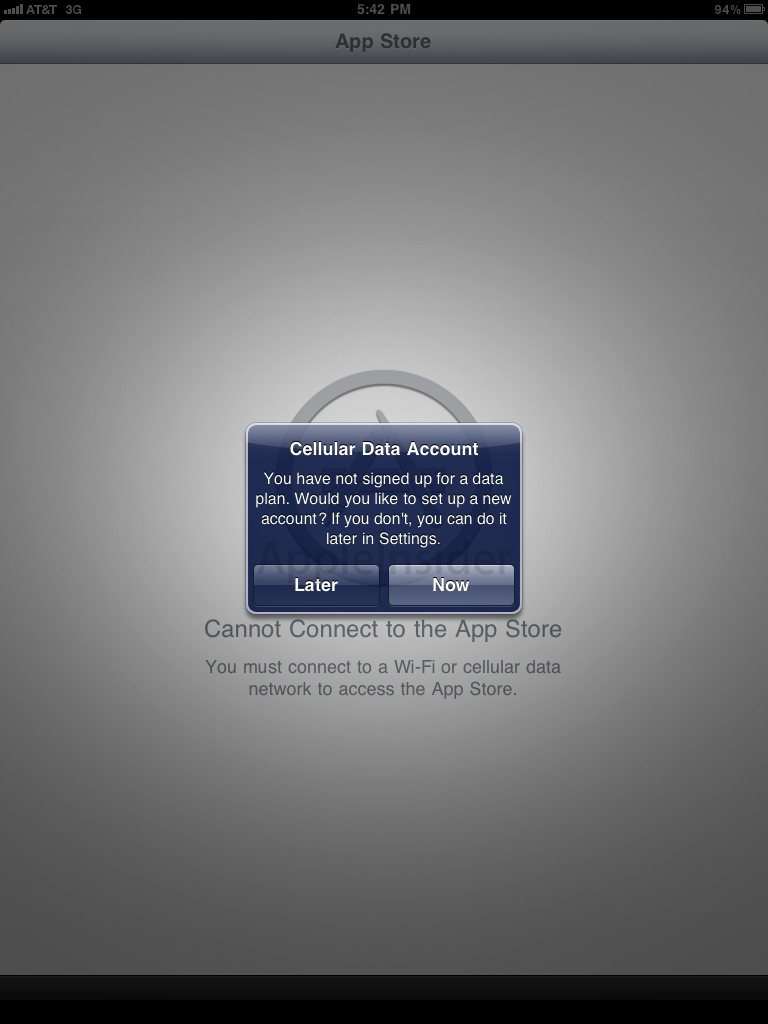
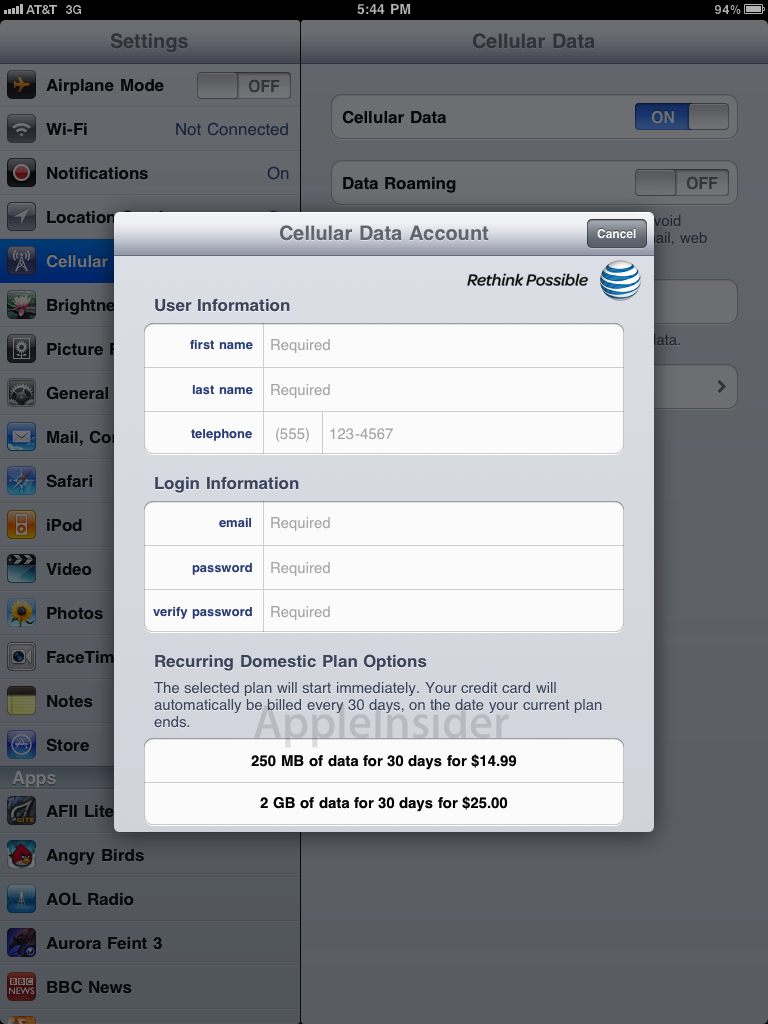
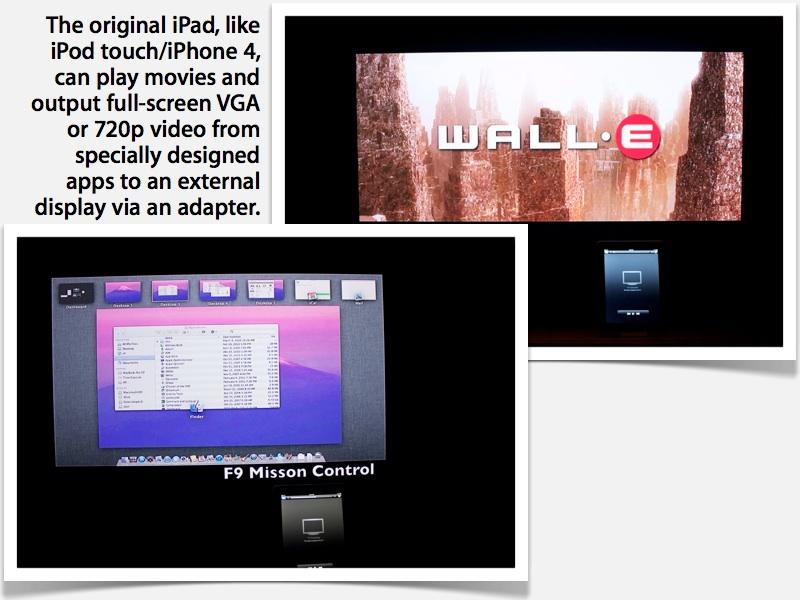
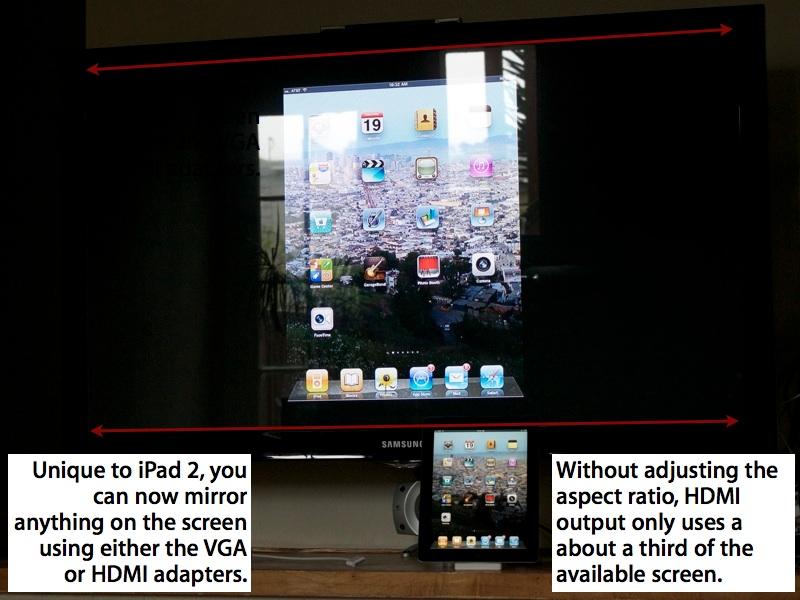


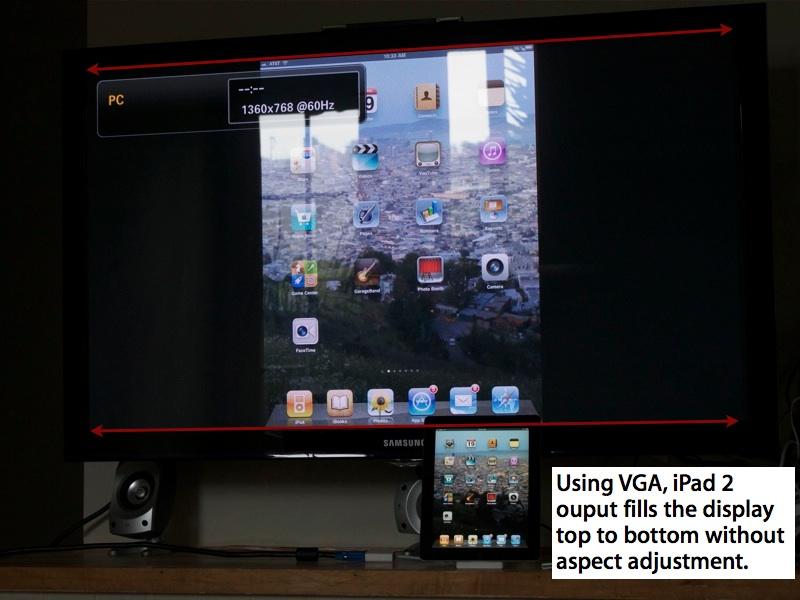
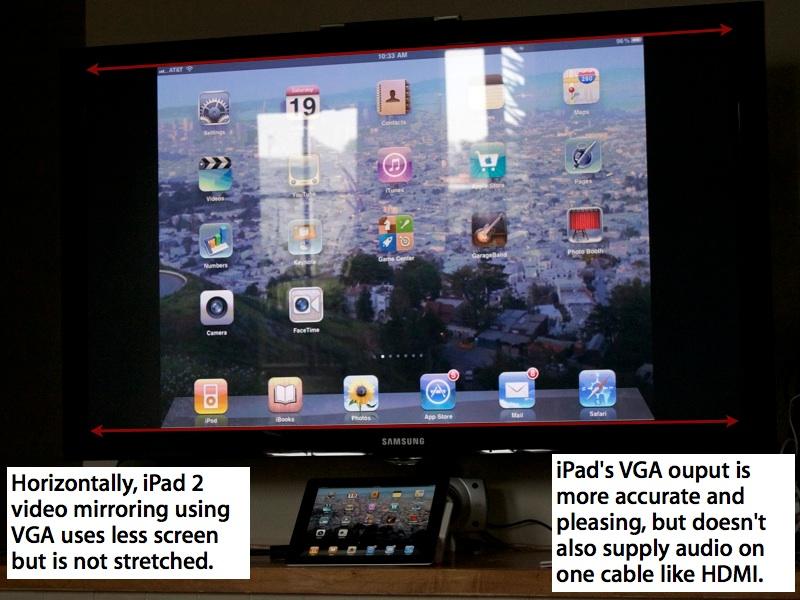
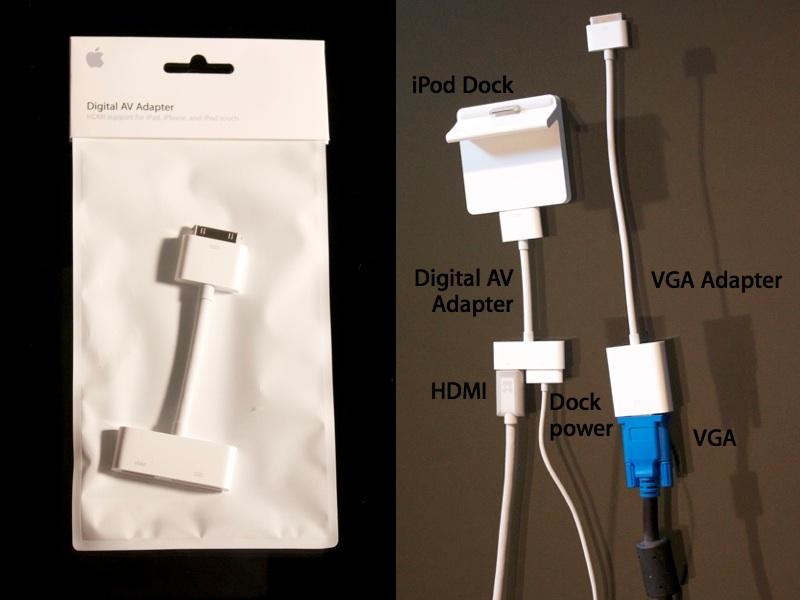
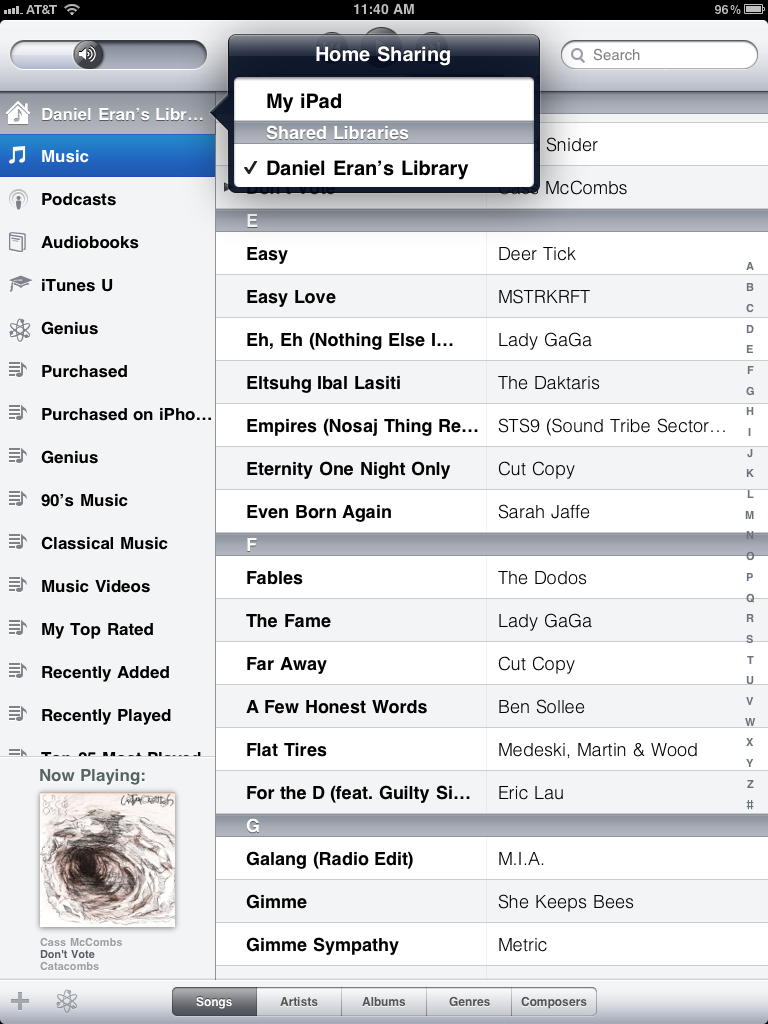
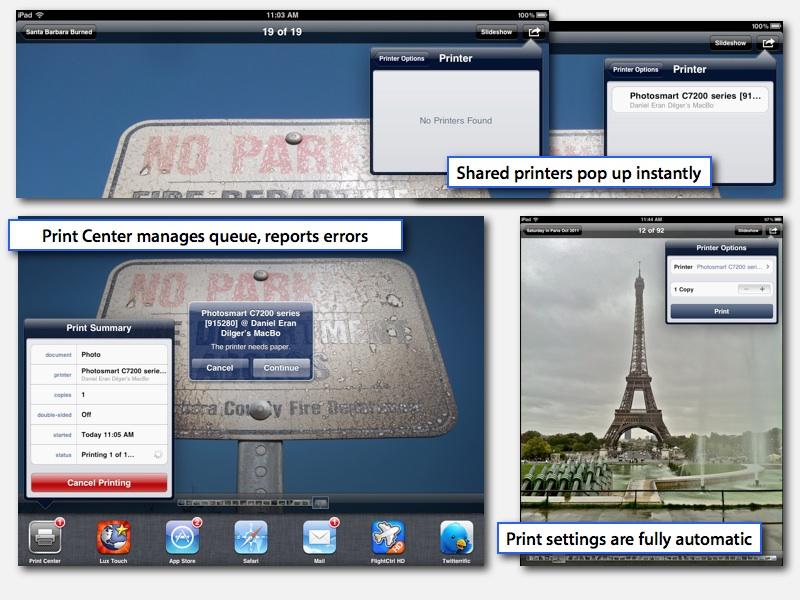













 Mike Wuerthele
Mike Wuerthele

 Malcolm Owen
Malcolm Owen
 Chip Loder
Chip Loder

 William Gallagher
William Gallagher
 Christine McKee
Christine McKee
 Michael Stroup
Michael Stroup






