Adobe poised to build cloud features into Creative Suite 6 with Maestro
Last week, AppleInsider gave the first glimpse at CS6 with documents from an Adobe survey. Since then, confirmation from a number of independent sources has reaffirmed that the details included in that survey are legitimate.
Mentioned in the poll were new features for existing Creative Suite applications like Photoshop, Illustrator and Premiere. But the survey also offered a look at new applications that are expected to make their way into the software package.
Adobe Maestro
The new Adobe Maestro will reportedly let users "sync, store, share and review" projects stored in the cloud. The addition to Adobe's Creative Suite aims to allow participants to quickly access and share documents between multiple systems and multiple users.
"Whether you're on a tablet or your desktop, it keeps all your work in sync and gives you the freedom to work how you want, where you want, and when you want," the description in the survey reads.
Adobe Maestro allows users to capture sketches using the Adobe Ideas mobile application, which is available for both the iPhone and iPad. Work can be synced with the cloud and accessed and edited with Creative Suite.
Key features of Adobe Maestro, according to the survey, will be:
- Automatically syncs when new files are created or file changes are detected.
- A copy of your files is stored on Adobe's secure servers, allowing you to access them from any computer or mobile device.
- Includes 100 GB of storage.
- Supports all file types including audio and video formats.
- Allows you to convert your creative files to formats that can be easily shared.
Adobe Helium
Adobe Helium will reportedly allow designers to create animations, widgets and other interactive content with HTML5, CSS3 and other Web standards. The first version will be based on the JQuery Web framework, allowing developers to integrate the content into a website for application.
Features of Adobe Helium, according to the survey, will include:
- Open HTML documents and visually select objects to add to timelines.
- Create animation timelines with customizable start and end states. Manipulate animation properties, durations, and timings visually live on a timeline and properties panel.
- Import SVG designs and use in your animations and interactive projects.
- Create HTML5 Canvas regions and write procedural JavaScript to draw in the browser.
- Edit CSS, HTML and JavaScript code using a simple and fast open-score code editor.
- Add JavaScript code and action to specific objects using a task-based scripting workflow.
- Preview your work live on a WebKit powered design surface.
Adobe Muse
Adobe Muse is a new application that will reportedly enable graphic designers to create websites based in HTML and CSS without writing code. The "free-form design software" will let users lay out a website design visually, as they might do using Photoshop, Illustrator or InDesign.
Using Adobe-hosted Web fonts will allegedly allow users to access a broad range of web-safe font types. Muse will also allow users to add dynamic elements to an HTML site with drag-and-drop widgets or embedded content. Free-form design tools will also allow users to customize the look and feel of widgets.
Muse will reportedly allow users to add content from other sites, like Google Maps or YouTube, without writing any code. They can also add a slideshow or place video without knowing any HTML.
"Muse is tightly integrated with an Adobe hosting platform so you can easily publish a trial site for testing, push the site live, make updates and manage the ongoing site," the survey reads. "You can even give your client their own admin access so that they can update their blog, monitor site traffic and more."
Adobe Time Tracker
Creative Suite 6 will also reportedly add the Time Tracker feature, which will allow users to track time spent working on files and assets directly within the suite of applications. Features of the time tracker, according to the survey, are:
- Common Adobe User Interface - plug-in shares a common user interface with the Adobe Creative Suite applications.
- Save Time - prevents going in and out of the Creative Suite products utilizing another tool to keep track of time spent working on files and assets ˆ track time utilizing plug-in that appears directly within the Adobe Creative Suite applications.
- Creative Maintains Full Control - creative chooses whether to automatically track the time spent on files and assets or manually stop and start the time when needed.
- View Status on Time Spent - provides a clear overview at anytime of time spent on files and assets associated to projects.
- Extensible - can be easily integrated into a project tracking system, existing financial processes or an enterprise data analysis system.
 AppleInsider Staff
AppleInsider Staff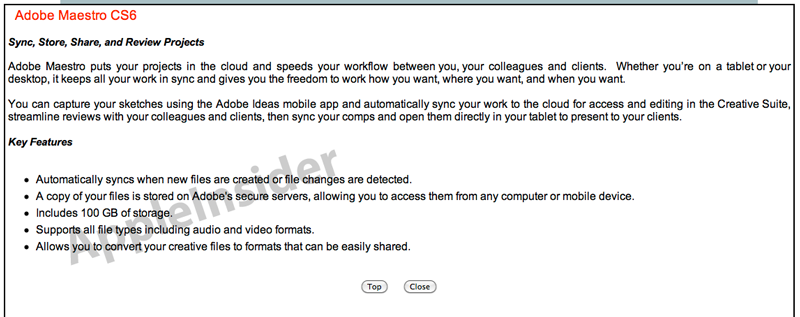
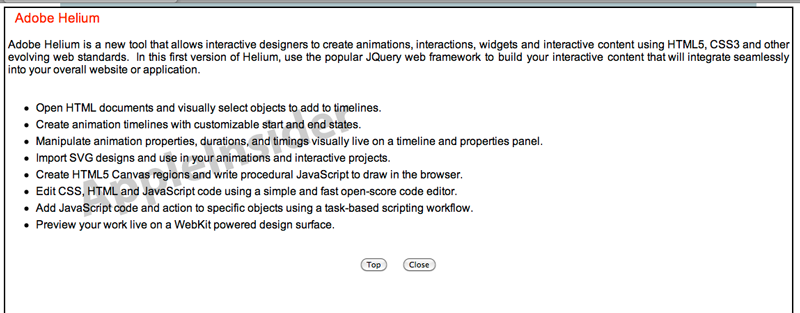
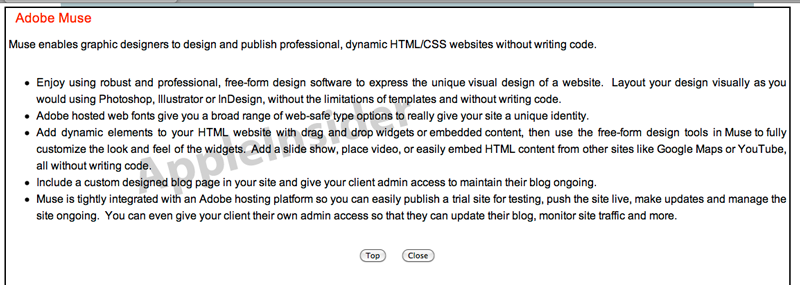
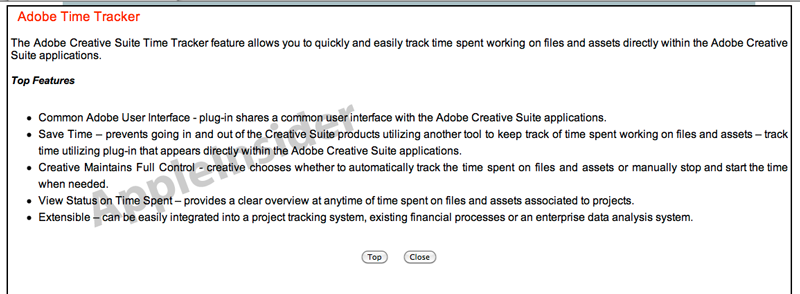











 Andrew Orr
Andrew Orr
 William Gallagher
William Gallagher

 Mike Wuerthele
Mike Wuerthele
 Christine McKee
Christine McKee

 Malcolm Owen
Malcolm Owen
 Amber Neely
Amber Neely







