Adobe launches Photoshop Elements 9, Premiere Elements 9 for Mac
The latest release marks the first time that Premiere Elements, Adobe's best-selling consumer video-editing software, is available on the Mac platform. Adobe said that Photoshop Elements 9 and Premiere Elements 9 offer the most powerful tools yet, with easy-to-use products at a compelling price point of $99.99. Both applications are also available in a bundle for $149.99.
"For the first time, both Windows and Mac users can do more with their photos and video with Photoshop Elements 9 and Premiere Elements 9 bundle — a unified solution for all photo and video needs," said Kevin Connor, vice president of product management for Digital Imaging at Adobe.
"With industry-leading products like Photoshop and Premiere Pro in the family, Photoshop Elements and Premiere Elements are uniquely positioned to leverage the technology the pros use. Our goal is to deliver our customers intelligent and accessible features that do all the heavy lifting, empowering them to easily share high-impact memories with friends and family."
Adobe Photoshop Elements 9
Photoshop Elements 9 is said to deliver consumers the ability to achieve professional results easily and quickly, including the new addition of Content Aware Fill this year. It offers a "complete photo solution" for those who want to organize, edit, create and share photos.
"The Photoshop brand has been creating groundbreaking imaging magic for 20 years, and Photoshop Elements has been making that magic accessible to mere mortals for nearly a decade," Connor said. "The Content Aware Fill technology introduced with Photoshop CS5 is one of our most exciting innovations ever, so we're thrilled to be able to make it accessible to photo and video enthusiasts in this latest Elements release."
Features of Adobe Photoshop Elements 9 include:
- Image Intelligence for Easy Editing:? Photoshop Elements 9 uses powerful technology to make even the most complex results achievable for anyone. Adapted from Photoshop CS5’s celebrated Content Aware Fill feature, the content intelligence in the Spot Healing Brush analyzes what’s in the image and quickly de-clutters or repairs photos (like removing tourists from a crowded scene or an obstruction, such as a telephone pole) with a swipe of a brush, magically filling in the background. The same content intelligence synthesizes missing pixel information to create a stunning panorama from multiple photos, without leaving any gaps or blank spaces. In addition, the new Photomerge Style Match turns drab photos dramatic by analyzing characteristics of any photo, such as contrast or color tone, and automatically applies those qualities to another photo, allowing users to easily replicate any photo style. Several new Guided Edit options walk users step-by-step through the process of achieving cool editing effects such as Out of Bounds, making an element of a photo appear to leap off the page in 3D, creating pop art masterpieces, or retouching made easy via the perfect portraits feature. In addition, users now have access to Layer Masks for compositing richly layered photos.
- Organization Made Easy: For the first time, the popular Photoshop Elements Organizer is available on both the Windows and Mac platform, to help users quickly organize, find and display photo and video clips from one convenient location. The Auto-Analyzer takes the work out of finding the best shots by automatically searching a user’s collection of photos and assigning a tag based on quality, such as lighting, focus or contrast. People Recognition also automatically creates People tags, so you can find your favorite people fast and it becomes more intelligent over time as it learns to associate specific faces with names.
- Sharing Photos Virtually Anywhere: After users make their photos look better than ever, they have various sharing options, including posting photos directly to Facebook or creating one-of-a-kind interactive Online Albums with animated templates. In addition, users can share their memories with personalized photo creations like scrapbook pages, photo books, calendars and cards that can easily be printed from home or via online print service providers. The flexible photo creation workspace allows users complete control over how they design their photo books, by automatically placing photos within a template or providing access to any Photoshop Elements editing feature from directly within the layout mode.
- Adobe Photoshop Elements 9 Plus: For added convenience, now Photoshop Elements 9 Windows and Mac users have the option to purchase Plus, which offers 20GB of storage for automatic online backup and sharing (up to 15,000 photos or four hours of DVD-quality video), as well as ongoing deliveries of new tutorials, artwork and interactive online templates sent directly to the desktop software. A benefit to all Photoshop Elements users is virtually anywhere access to photos and videos online or via select mobile devices at Photoshop.com.
Adobe Premiere Elements 9
Premiere Elements 9 allows users to turn raw video footage into professional-looking movies in minutes, and share that content with friends and family virtually everywhere. It is the first time that Premiere Elements is available on the Mac platform.
"With video-capturing devices on the rise, people are looking for a complete video organizing, editing and sharing tool that is easy to learn and use," Connor said. "We are very excited that our latest version of award-winning Premiere Elements software will enable both Mac and Windows users to create high-impact movies quickly and effortlessly. Taking advantage of intelligent features and boosted performance, the software allows users to get creative and make fun movies without a steep learning curve."
Features of Adobe Premiere Elements 9 include:
- Smart Organization for all Video Clips: Premiere Elements users can take advantage of an easy-to-use Organizer, which acts as a media management hub, where both video clips and still photos can be accessed in one convenient location. The software easily imports a variety of file types from different devices including the popular Flip Video™ camera and video from DSLR cameras. Users can quickly find the best videos with the Auto-Analyzer that automatically tags the most interesting, highest quality video footage – eliminating the hassle of clicking through dozens of clips to find the great ones.
- Take the Work Out of Moviemaking: With Premiere Elements 9, users can create eye-catching videos in just minutes, easily fix audio problems, automatically trim away bad footage, stabilize shaky shots, and correct bad color and lighting. Once users select the footage they want, movies can be created instantly or enhanced with professional flair in just a few clicks or with simple drag and drop effects, like the Cartoon Effect, which turns any video into an animated feature. Optimized performance also makes editing and viewing smooth, even in HD. In addition, friends and family can experience an interactive DVD-like viewing experience on the Web or share directly to Facebook and YouTube via interactive albums.
- Plus Extends Software Capabilities: For added convenience, Adobe Premiere Elements 9 Windows and Mac users now have the option to purchase Plus, which offers 20GB of storage for automatic online backup and sharing (up to 15,000 photos or four hours of DVD-quality video), as well as ongoing deliveries of creative extras sent directly to the desktop software. A benefit to all Photoshop Elements users is virtually anywhere access to photos and videos online or via select mobile devices at Photoshop.com.
 AppleInsider Staff
AppleInsider Staff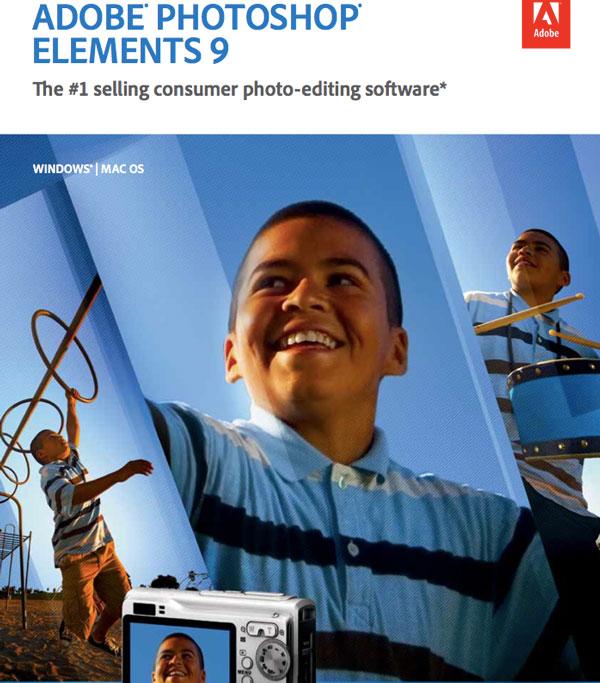
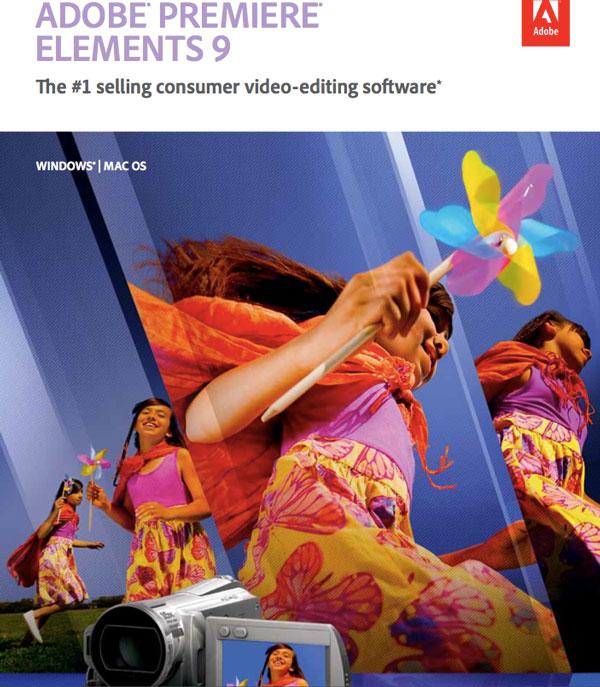











 William Gallagher
William Gallagher

 Mike Wuerthele
Mike Wuerthele
 Christine McKee
Christine McKee

 Malcolm Owen
Malcolm Owen
 Amber Neely
Amber Neely








