Parallels Desktop 6 for Mac now available for direct download
Parallels Desktop 6 is available now with a standard retail price of $79.99. The student edition costs $39.99, while Parallels Desktop 6 Switch to Mac edition will retail for $99.99.
In addition, direct downloads of the $49.99 Parallels Desktop 6 Upgrade are also available for customers who already own 5.0. In addition, anyone who recently purchased Parallels Desktop 5.0 is eligible for a free 6.0 upgrade.
Parallels is also offering a free 14 day trial of the software, giving users the ability to test Parallels Desktop 6 before they buy.
The new Parallels Desktop 6 boosts speeds when working with files on USB drives, networks and in shared folders. The update packs more than 80 new and enhanced features, and the company has declared it the "best Windows on Mac experience yet.
Included are the list of highlighted features new and improved in Parallels Desktop 6:
Faster & More Powerful
- Launch Time: Run Windows applications 41 percent faster than Parallels Desktop 5
- Full 64-bit Engine: Take advantage of all of the capabilities of your 64-bit Mac and enjoy the fastest virtual machine performance yet
Immersive Graphics & Audio Experience
- 5.1 Surround Sound: Savor rich, immersive audio experiences for games, music and videos
- Enhanced 3D Graphics: Enjoy more life-like visual action and play a wider range of modern games with 40 percent improvement over Parallels Desktop 5
More Manageable
- Parental Control: Have peace of mind when children are online by applying the same parental controls you set for your Mac to your Windows applications
- VM Encryption: Protect data from being stolen by using built in virtual machine encryption
Simpler & Smarter
- Mac Shortcuts: Use Mac OS X keyboard shortcuts to make Windows applications work the way you do
- Personal Data Migration: Simplifies moving to Mac by automatically moving programs, data and media (i.e. My Documents, My Pictures, My Videos and My Downloads) to the appropriate folders on your Mac
- Web Browser Favorites: Parallels automatically moves your Internet Explorer, Firefox or Chrome settings and bookmarks from your PC to the default browser on your Mac
- Anti-virus Protection: Data protection with Parallels SmartGuard & SafeMode plus leading anti-virus protection for both Mac OS X and Windows with complimentary Kaspersky Internet Security 2011, Kaspersky Anti-Virus for Mac, Acronis True Image Home 2010 and Acronis Disk Director 2011 Home
 AppleInsider Staff
AppleInsider Staff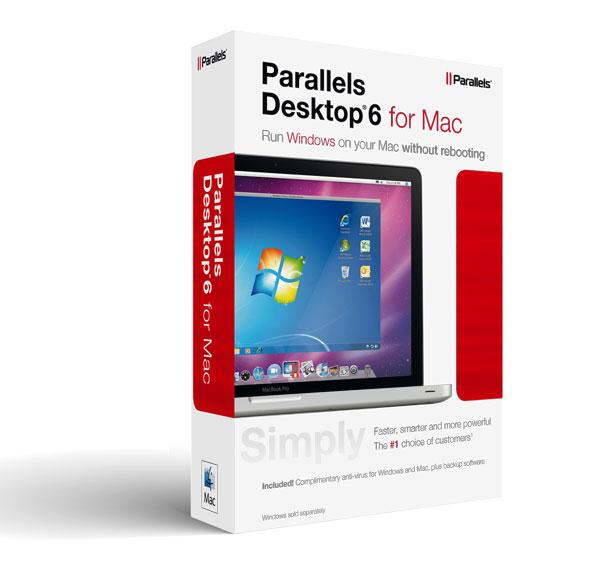




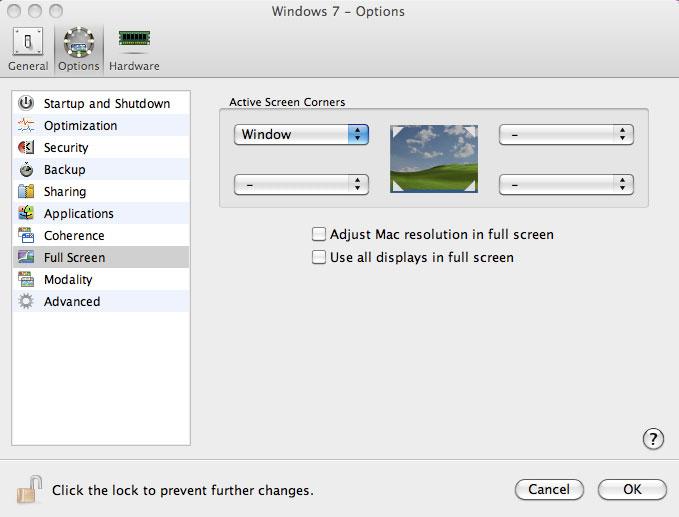











 Malcolm Owen
Malcolm Owen
 William Gallagher and Mike Wuerthele
William Gallagher and Mike Wuerthele
 Christine McKee
Christine McKee
 William Gallagher
William Gallagher

 Marko Zivkovic
Marko Zivkovic









