Text to get smarter in Mac OS X 10.6 Snow Leopard
While Mac OS X already delivers integrated, system wide spelling and grammar checking, as well as "smart copy/paste," "smart quotes," and "smart links," each of which offers to enhance text as it is being typed, it's reported that Snow Leopard will significantly expand upon text entry with a series of expanded features along similar lines.
Automatic spell check
Among the new features are automatic spell correction, which, according to people familiar with the software, will optionally allow the system to fix obvious spelling errors while the user types, rather than only underlining misspelled words in red squiggles for the user to correct themselves. Auto correction is already a feature of the iPhone, where words that appear to be misspelled are popped up in a suggestion bubble that can be touched to dismiss if the correction isn't desired.
In Snow Leopard, automatic spell correction will simply replace words such as "teh" or "spelll" once the user hits the spacebar. Like the existing spell correction using red squiggle underlines, the feature comes directly from Microsoft Word, which similarly offers to automatically correct words while the user types. The new system wide improvement will simply extend the feature to all applications. Like the existing spell check and similar features, the automatic spell check can also be switched off by the user.
Substitutions
Another feature new in the Snow Leopard Core Text engine is Substitutions, something that will be familiar to users of the Palm OS as well as Word users. Microsoft refers to the feature in Word (below) as part of AutoCorrect called "replace text as you type."
In Snow Leopard, users will similarly be able to define a list of phrases or long words that will be automatically substituted when the user types a given character sequence. For example, "MOSX" could be designated to expand to "Apple's Mac OS X operating system," or whatever the user desires.
Those familiar with recent betas say a variety of substitutions are already defined in Snow Leopard, including items common to Word, such as typing "(c)" to obtain the copyright symbol. Each of these substitutions can be manually turned on and off individually, and the user can add as many new items as they wish.
Smart pasteboard: Services
Snow Leopard will also expand upon novel copy and paste features that originated at NeXT and from the Classic Mac OS. The first is Services, which was coined at NeXT. Services is an architecture that allows the operating system to copy text or other information, send it to another app for processing, and then optionally return it in a modified form.
Mac OS X already supports Services, but they're all hidden away in a big messy submenu under the Application menu. To use them, a user currently needs to make a selection, then navigate the cluttered menu looking for the desired action. While many applications install Services they can perform, few of them are very useful.
In Snow Leopard, it's reported that a smart selection of relevant Services will appear right in the contextual menu of a selection, making their utility far more obvious. The items will also be tagged with the applications' icon, such as a Mail icon representing the ability to "Send [the selected text] to Mail."
In addition, a new submenu in the contextual menu will reportedly offer to perform "Transformations," such as changing the selected text to all caps, or all small letters, or capitalized. This would appear to be a new type of Services offered by the system itself, essentially copying the selection to the pasteboard, performing an algorithm on it, and then returning it to the working document.
Smart selection: Data Detectors
A somewhat related feature, this time derived from work done at Apple's Advanced Technology Group in the 1990s, is Data Detectors. They enable the system to recognize bits of text as actionable items, such as addresses, phone numbers, or dates. Leopard reintroduced the technology in Mac OS X by enabling detected data in Mail to be used to create iCal events or Address Book contacts.
In Snow Leopard, sources say, Data Detectors can be turned on anywhere text appears within an application that uses the Core Text framework. That means a bit of text that appears to be a phone number would be highlighted with a subtle menu control that offers to, for example, add the number to either an existing or new contact in Address Book.
 Prince McLean
Prince McLean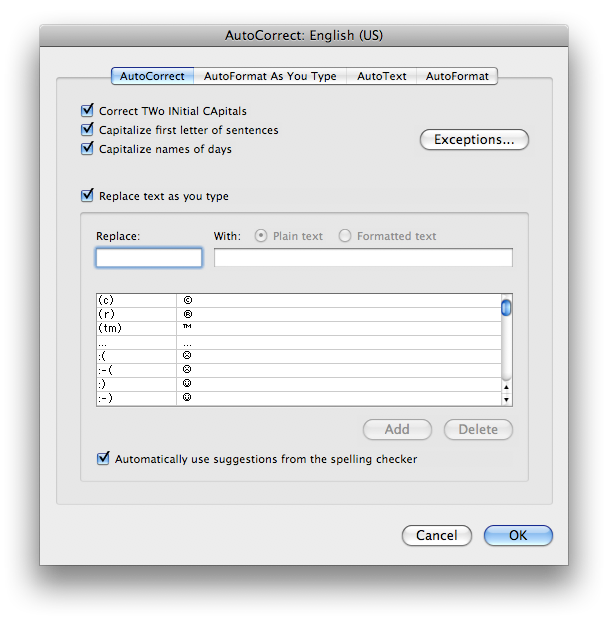
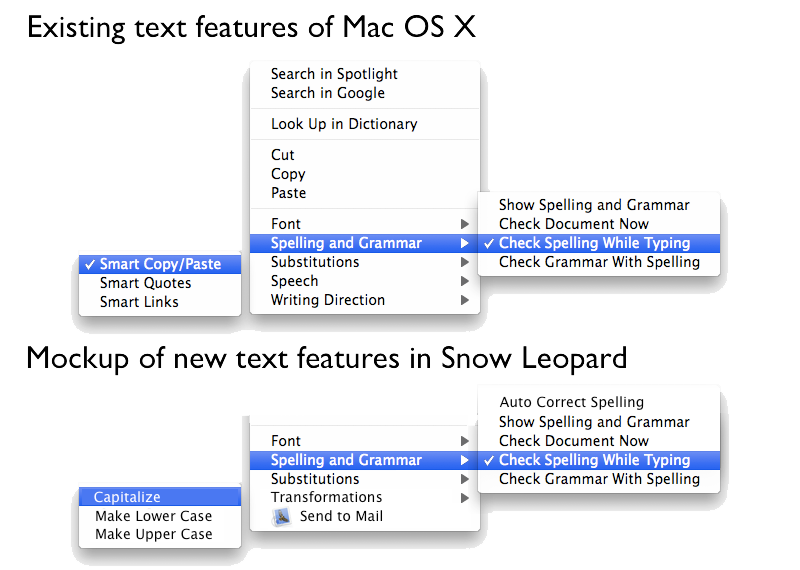











 Mike Wuerthele
Mike Wuerthele

 Malcolm Owen
Malcolm Owen
 Chip Loder
Chip Loder

 William Gallagher
William Gallagher
 Christine McKee
Christine McKee
 Michael Stroup
Michael Stroup







