An extensive look at Apple's new iWork.com service
What is iWork.com?
Apple's new service is already getting compared to Google Docs, but iWork.com isn't currently a similar offering. Google's online office programs are positioned as a web alternative to using desktop apps (specifically Microsoft Office), much the same way Gmail competes with Microsoft Outlook as an email solution. As a web application, Google's offerings are handicapped by the limitations of the web; given a great desktop email client, nobody would choose to use webmail instead. However, web apps can provide access to documents and messages from any system and any platform, even a public computer. It's often either impractical or impossible to set up standard email from a public terminal, but you can usually always check your email from an online web app such as Gmail.
Google's Docs hopes to make office productivity apps just as ubiquitous as webmail, and the company is working to make the browser a better environment for running sophisticated web apps. Web browsers are getting faster and the development tools to create web apps are improving to the point where online applications can serve as fair substitutes for native desktop apps. Google's WebKit-based Chrome browser and its V8 JavaScript engine are part of that strategy.
While Apple is also working along the same lines, with its own JavaScript acceleration efforts in SquirrelFish Extreme and in improvements to Safari and WebKit, it doesn't share Google's position as a web-centric company. Apple sells its own desktop OS and apps, so it views the web, as Microsoft does, as an auxiliary platform, not its primary one. That helps to explain why iWork.com isn't currently trying to replace Google Docs. Apple doesn't need people to subscribe to a web service, it can sell them iWork desktop apps.
For Apple, online services are a way to enhance its desktop apps rather than to replace them. MobileMe enhances Mac OS X's Mail, Contacts, and Address Book by making their data available online and to mobile devices, or at least the iPhone and iPod touch. The new iWork.com does the same thing for Keynote, Pages, and Numbers: it makes it super easy to sync documents up to the cloud for access from the iPhone, as well as making it trivial to present documents to Windows PC and Office users, with no translation required.
Additionally, users you collaborate with and add notes to your documents and even download them in their native iWork formats, as a PDF, or as Office documents. The main thing that iWork doesn't yet do is support document editing, which is sure to disappoint people who have the idea that iWork.com is direct competition to Google Docs. It's not an online document editor at all; its really just a document viewer system.
Learning from MobileMe
Of course, that's all set to change as the iWork.com apps grow in sophistication. There's nothing that prevents Apple from adding rich document editing features to the online service which can compete directly with Google Docs and other online office offerings. Like MobileMe, the iWork.com apps are built using SproutCore, a JavaScript framework designed to create full featured, sophisticated web apps rather than just spruced up web pages with some additional, animated AJAX functionality.
With MobileMe, Apple made two main mistakes. First, it tried to deliver too much. Portions didn't work as well as users had a right to expect, and other advertised features were missing entirely. The new iWork.com doesn't try to do everything, it simply aims at doing one thing well: presenting shared documents that are easy to access and notate. The other main flaw of the MobileMe rollout was that Apple tried to charge for it as a production-qualtity service. With iWork.com, Apple has taken a page from Google in calling the service "beta" and allowing users to hammer on it for free until they're satisfied the service is worth buying.
It's not yet known how much the service will cost. Apple previously described its online document viewer service with email notifications (as an alternative to sending email file attachments) as a planned feature of MobileMe. By spinning the technology off as a part of iWork, Apple can charge for it separately (if buyers materialize and the price is reasonable). More importantly, the service will validate the concept of online apps as a paid service independently of the still somewhat tainted MobileMe service, which was skewered by the media for being not ready for prime time at its release.
Google provides its online Docs service to consumers at no cost, but does try to find commercial business users who will pay for it. Online software in general doesn't have much of a solid business model, just as web sites have always struggled in their efforts to find a way to get paid for delivering their content. While MobileMe is regarded as a huge failure by many pundits, it remains one of the first and largest online consumer web services with a significant paying audience of a few million users.
If Apple can also make iWork.com function as an attractive, affordable service, it can add online software services as a yet another new arm of business for the company, alongside its recent ventures involving everything from smartphones to mobile software to retail store training services.
How iWork.com works
Using iWork.com requires downloading the new iWork 09 suite. A 30 day, time-limited free demo of the suite is already available for download, and can be installed and optionally purchased without affecting any existing versions of iWork already on the system.
To get started with the new online service, users login using their existing Apple Account (such as from iTunes or MobileMe), or set up a new one.
One can then upload a document from the toolbar, which automatically prompts the user to set up an invitation to others. The "To" field works just like Mail, completing invited members from Address Book. The From field allows the user to send the invite from any email account they have set up in Mail.
Click Share, and the iWork app puts up a notification of the upload progress. The file is stored on Apple's server (that "cloud" buzzword), a step that lets anyone, anywhere access the document from any fairly modern web browser. The document stays available for three months.
Invited recipients get a simple email that allows them to view the online documents by clicking on a link. Currently, there is no security in place for invited users; they are shown the document within the online viewer and logged into a session that allows them to leave comments tagged with their email address. That allows multiple users to be invited to view and comment on an online document without doing anything more than clicking the link, but it also means that any documents that get uploaded are fairly easy for anyone to access, as long as they have the URL (which appears in the email, below). Invited users can't access other documents uploaded to the same account however.
Unlike invited viewers, the user who uploads the document must login to the service to access it (below). That provides them with greater access, via the publish.iwork.com app.
Once logged in, the publisher can see, add and remove invited Viewers. Once removed, the invited user can't access the document anymore using their URL link. The publisher can also add or clear comments on the document, and download the document from the website in iWork, PDF, or Office formats.
Clicking on the Shared Documents link in the publish web app gives the publisher access to all uploaded files, which can be downloaded, viewed or deleted. Invited users don't have access to this link, so they can't delete documents or view other uploads they were not invited to see.
Instead, invited viewers get a slightly different interface via the view.iwork.com web app, which only allows them to view the document, add notes, and see other viewers. They can't send invites of their own, although they can share their URL and give access in their name to others. Anyone who leaves a comment after accessing the document following a given link will be identified as the user that URL was originally sent to, as the URL contains the invited user's email address. If they remove that identifying portion of the URL, they would be forced to login to view the document.
On the iPhone
Looking at the web app's source code reveals two things: first that the new app uses SproutCore to build its interface, but more interestingly that the service gives Mobile Safari users (on an iPhone or iPod touch) a customized version of access.
Again, the publishing user can access the document on their iPhone by logging in, although this mobile version doesn't currently present any comments or viewer invitation controls. It only allows users to view the document, or any other documents they have uploaded to their iWork.com account. Other mobile invited users will similarly only get view access, but again won't have to login with an account to see it (the URL effectively logs them in itself).
The new service shows a lot of potential. It's a great way to share access to office files without emailing around documents, and it makes it easy to access documents from the iPhone without needing to actually use up its RAM to store the documents locally (as email attachments, for example). Apple can enhance the service by providing online editing controls, with permissions to edit being optionally afforded to invited users, but currently the service is not an online office suite and only a document sharing service.
First impressions are stronger than MobileMe, but this time around Apple bit off much less, and therefore ended up with less to perfect. A followup look at iWork.com and the new iWork 09 suite will examine how well the apps and service work together, as well as how practical the service makes using iWork for those who need to share documents with the Office-using world around them.
 Prince McLean
Prince McLean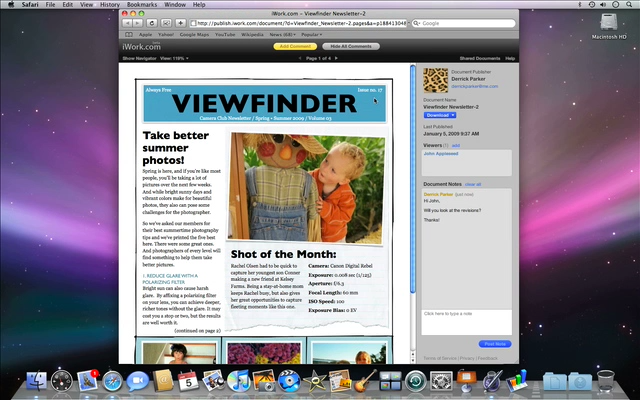
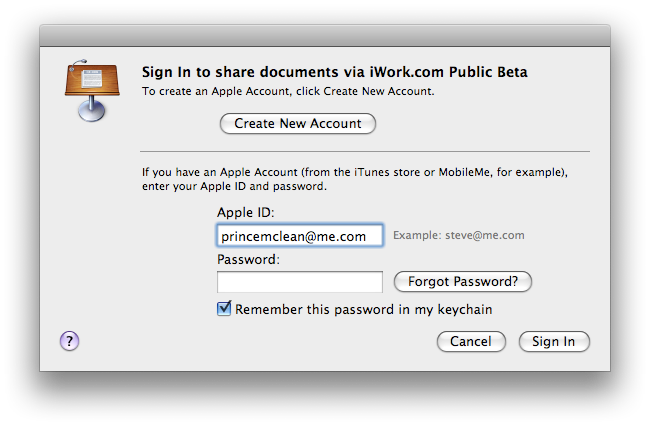
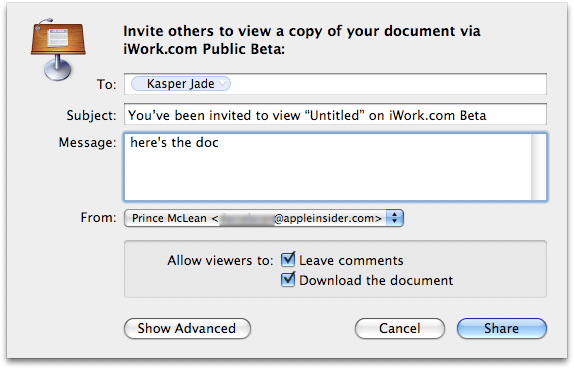
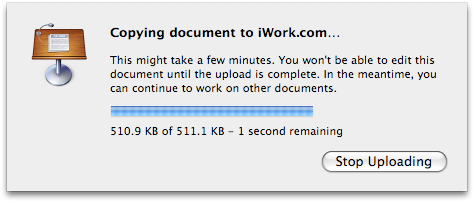
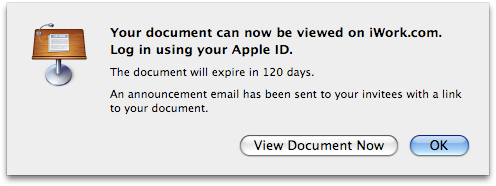
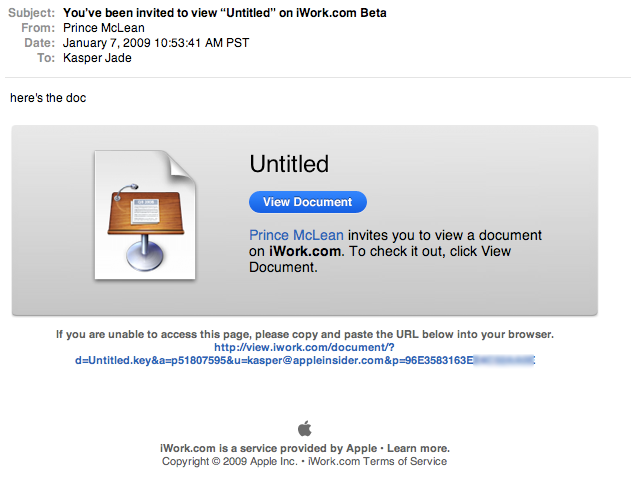
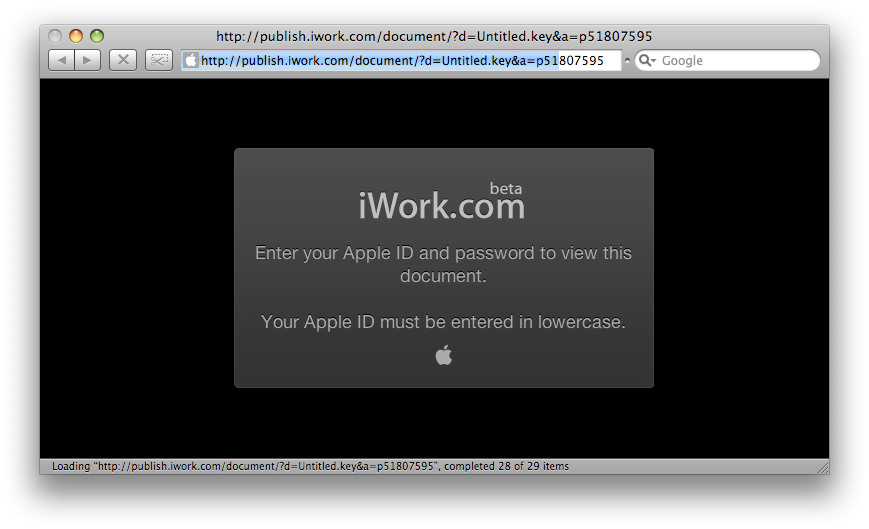
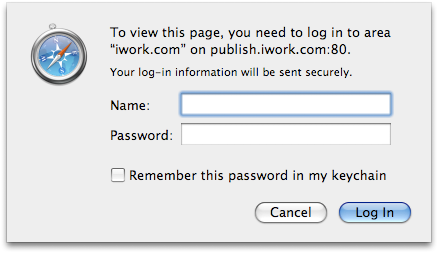
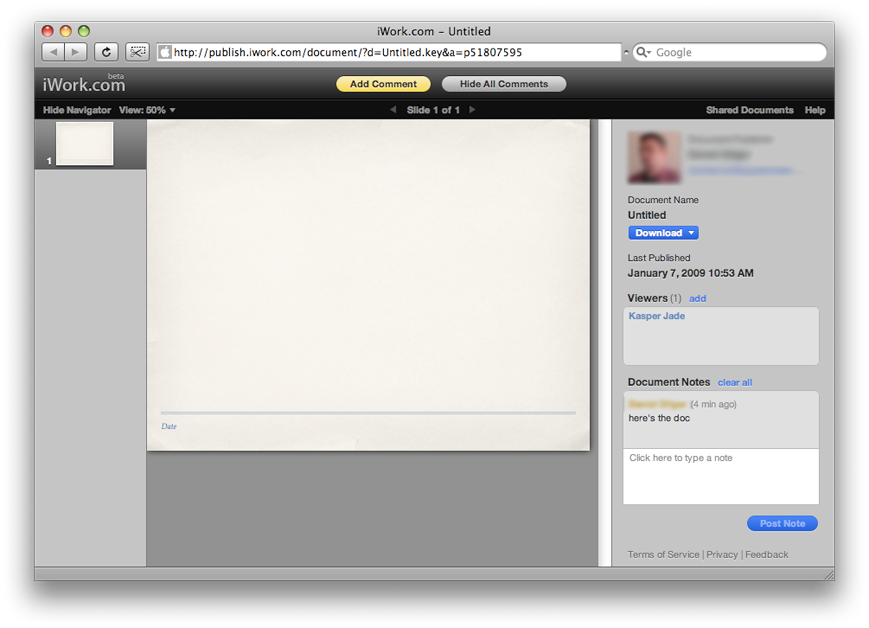
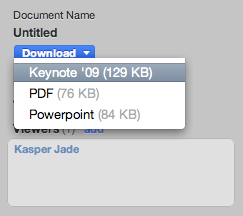
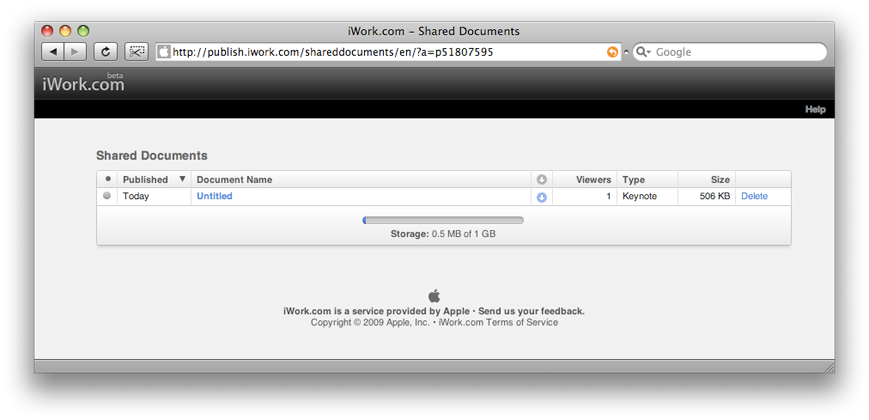
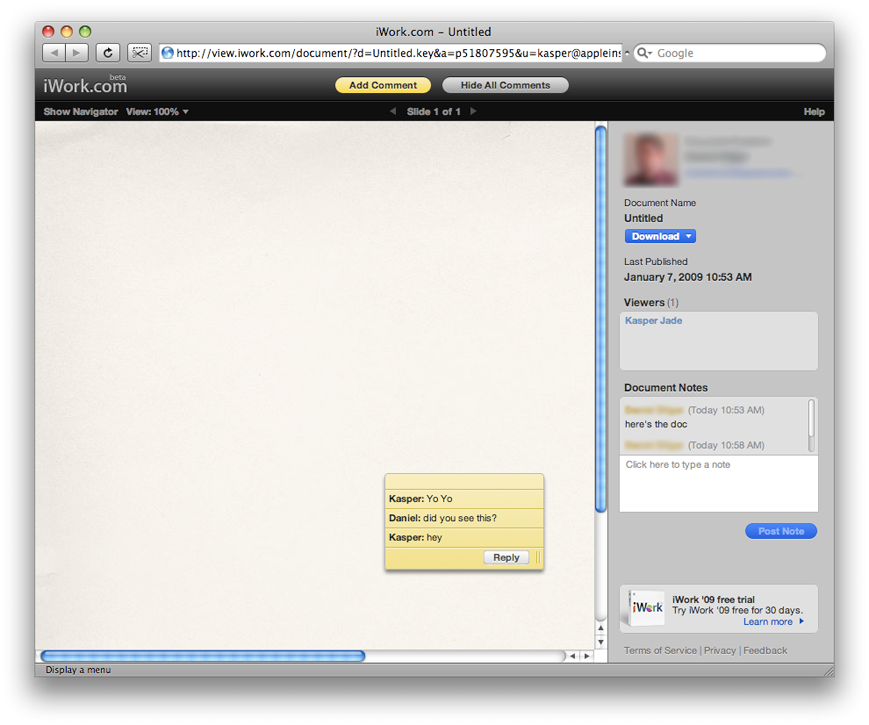
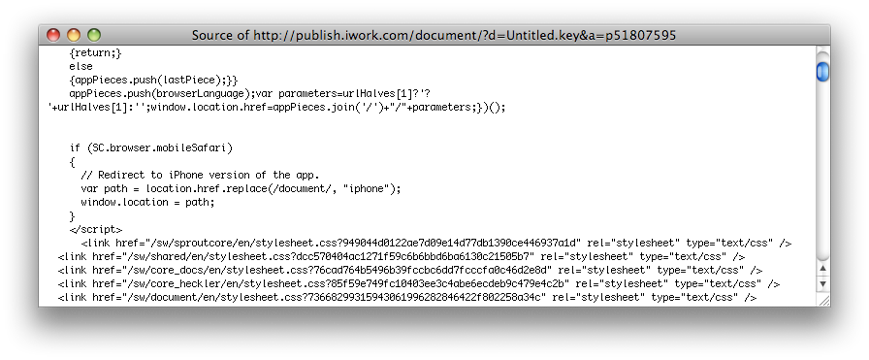
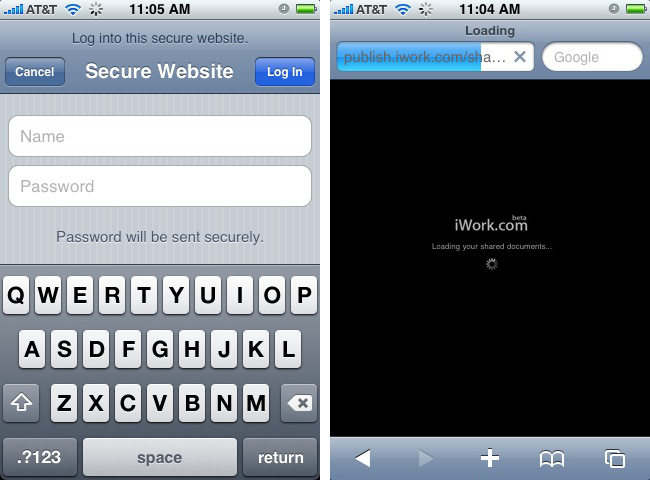
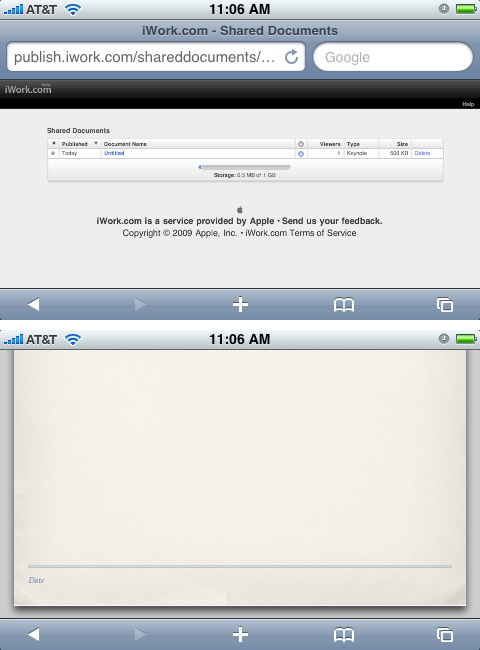











 William Gallagher and Mike Wuerthele
William Gallagher and Mike Wuerthele
 Christine McKee
Christine McKee
 William Gallagher
William Gallagher
 Malcolm Owen
Malcolm Owen
 Marko Zivkovic
Marko Zivkovic


 Wesley Hilliard
Wesley Hilliard







