Apple releases iPhone, iPod touch 2.0.1 Software Updates
To download and install the 249.2MB update, connect your iPhone or iPod touch to your Mac or PC and select it in iTunes. Then hit the "Check for Update" button. iTunes will initiate a grueling backup of your existing iPhone's software before installing the the update.
In a scant set of release notes, Apple said iPhone Software 2.0.1 and its iPod equivalent deliver "bug fixes." Readers are encouraged to post their experiences and findings while using the new software in the forums thread for this article.
Some changes
Apple does not always specify the changes it makes in minor software updates. As such, the company leaves users guessing and trying to decipher those changes on their own. Some user-discovered changes in iPhone/iPod 2.0.1 include:
-You can now drag an app icon across multiple pages in one motion, rather than having to drag it, drop it, pick it up again and drag it over to next page, and repeat.
-Contacts are now more responsive.
-After installing 2.0.1, each successive backup is much faster.
-Apple may have changed the calibration of the iPhone's reception "bars" while connected to a 3G network to reflect a stronger signal than before.
-Keypad loads quicker.
-Screen rotation in Safari appears to be smoother.
-Some apps may ask to be updated after the firmware upgrade.
 AppleInsider Staff
AppleInsider Staff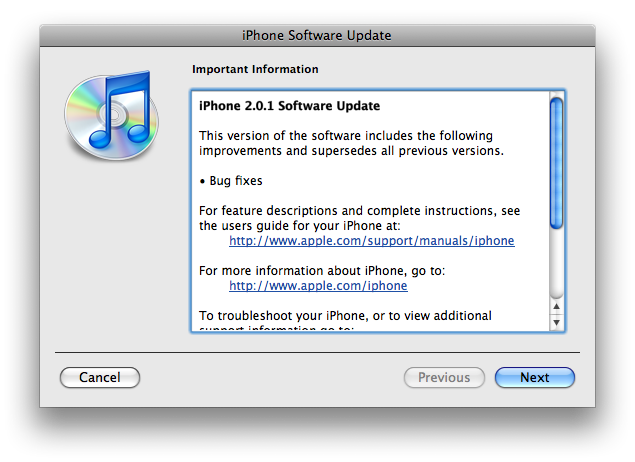








 Malcolm Owen
Malcolm Owen
 William Gallagher and Mike Wuerthele
William Gallagher and Mike Wuerthele
 Christine McKee
Christine McKee
 William Gallagher
William Gallagher

 Marko Zivkovic
Marko Zivkovic









