Exploring Time Capsule: WiFi 802.11n and the 5GHz band
Our real world testing of Time Capsule's WiFi performance suggested two findings. First, wireless networking performance can and will vary all over the map even without any obvious variables changing. This makes it difficult to accurately profile the speed of a wireless configuration. In comparison, file copy times over Ethernet or direct connections such as USB were easy to verify in additional follow-up tests. Actual results for wireless throughput will vary dramatically in relation to obvious sources of radio interference in addition to other sporadic factors that are harder to identify.
Second, users with multiple base stations should ideally connect the computers that will be making heavy use of file sharing to the base station actually hosting the shared drive. This requires some network planning, as client computers will attempt to connect to the base station supplying the strongest signal of all the base stations that are on the same network. In other words, locate the Time Capsule or AirPort Extreme hosting the share drive closest to the systems that will be using it the most, and use any additional base stations to extend the network signal elsewhere.
Next, evaluate the wireless network signal strength within AirPort Utility (below) to make sure there are no obvious sources of signal interference. This could include radio emitting devices such as cordless phones and microwave ovens, unnecessary Bluetooth devices that could be turned off, and any metal barriers that might obstruct the signal. Neighboring WiFi networks may also likely impede ideal connectivity, so if possible, experiment with different WiFi channel settings to situate your wireless network outside of the signal range used by other nearby networks.
802.11n WiFi and The 5 GHz Band
As noted earlier, with WiFi 802.11n on the AirPort Extreme and Time Capsule, you can set up your network to use a different set of frequencies all together by selecting "802.11n only (5GHz)" as the radio mode in Wireless settings (below). This isolates your network from interference from other 802.11b/g WiFi networks as well as any 2.5 GHz cordless phones, but of course prevents older 802.11b/g clients from connecting to your network, including most Macs earlier than 2007 and other WiFi b/g devices such as the iPhone or iPod Touch.
If you have both old and new wireless devices, you can cable (via Ethernet, below) a new 802.11n base station hosting a 5 GHz network to an older 802.11b/g base station configured to operate in the "802.11b/g compatible" 2.4 GHz band. This enables faster devices to connect at full speed with minimal interference, while also allowing older devices to connect to the same network through the older base station and interoperate together with every other device on the same network. This setup also prevents 802.11b/g devices from temporarily slowing down a 802.11n network as they transmit, which happens when using mixed devices on a 802.11n base station configured as "b/g compatible."
Incidentally, there is also an 802.11a standard, which is essentially 802.11g running in the 5 GHz band. All of Apple's 802.11n base stations and wireless cards now backwardly support 802.11a/b/g, but Apple never directly supported the earlier 802.11a standard in its products prior to 802.11n because 802.11a was largely intended for office deployments, where the downsides to the 5 GHz band could be more easily worked around. Which brings us to the potential drawbacks— and advantages— of using 5 GHz.
On Page 2 of 2: The Pros and Cons of 5 GHz; Use Wide Channels For a Big Boost.
As noted by Glenn Fleishman in the article Wi-Fi Networking News: 5 GHz or Bust, the 5 GHz band has much greater radio spectrum available; there are 12 non-overlapping channels, each with 20 MHz of bandwidth. The entire 2.4 GHz band is only 80 MHz wide, which only allows for three non-overlapping 20 MHz channels; while you can select any channel between 1 and 11 in the standard 2.4 GHz band, there is so much overlap between channels that only 1, 5, and 11 can really coexist in the same area without interference. When using 5 GHz, the base station selects the channel for you automatically.
However, 5 GHz is also a higher, shorter radio frequency, which means that at the same amount of radio transmission power, its radio waves propagate shorter distances than those of 2.4 GHz base stations. The 5 GHz band is also worse at penetrating solid objects such as wooden walls in a home (neither band can penetrate metal walls, such as lath and plaster walls using a metal mesh found in some older buildings). There are also power transmission restrictions that affect the use of the 5 GHz band. These factors combine to result in users likely seeing a significant drop in their signal range when using 5 GHz.
In our initial tests, switching to 5 GHz initially had no positive impact on wireless transmission speeds. In fact, it actually seemed to slow things down. However, Apple's 802.11n AirPort devices, including Time Capsule, support a wide channel mode when using 5 GHz that does make a big difference in network speed.
Use Wide Channels For a Big Boost
The greatest advantage to using 5 GHz is the ability to bond two channels together, which Apple calls "Use wide channels." (below) This allows the base station to grab twice as much radio bandwidth (40 MHz) and should be turned on by default when using the 5 GHz band. This will also boost the reported connection speed from 130 to 300 Mbit/sec, at the expense of possibly interfering with other nearby 5 GHz networks, giving up some signal range, and dropping compatibility with 802.11b/g devices.
However, once configured to use wide channels in the 5 GHz band (the setting hides behind the "Wireless Options..." button on the Wireless tab of AirPort Utility, below), our gigabyte of test files copied to the Time Capsule in 2:11, a dramatic improvement that put 802.11n in the running next to Time Capsule's Gigabit Ethernet performance (which took 1:38) and was well below the 3 to 8 minutes required by wireless configurations only using a single 20 MHz channel.
Of course, connecting the base station directly via an Ethernet cable makes the biggest difference in performance, but also negates the convenience of wireless networking. In any case, the fact that 802.11n wireless networking can approach the ballpark of base station Gigabit Ethernet speeds is pretty impressive. The dark side of the same coin is that the AirPort Extreme and Time Capsule have relatively poor Gigabit Ethernet performance (as noted in the next segment).
It also needs to be pointed out that WiFi performance will degrade rapidly as the user loses signal strength; the poor performance of the first tests were exaggerated by a drop in signal strength related to unknown environmental factors. During the first tests we ran, the AirPort software reported a signal strength that fell from 130 to 117 or below. With a 300 Mbit/sec, 40 MHz wide channel network, the loss in signal reception coverage might offset the faster data rate, or require more base stations to extend the same signal coverage.
If you're thinking that configuring wireless networking sounds a lot more like voodoo than engineering, you might be right. Experimentation to suit your own needs related to signal reception area versus data speed, and accounting for the type of barriers or sources of interference in your specific setup is essential to gain the best possible performance.
The next segment in this series will look at our actual test results comparing wireless performance between modern 802.11n devices, older computers that only support 802.11g, and systems directly connected over Ethernet. We'll also compare performance of 10/100 Fast Ethernet offered by last year's AirPort Extreme, and the Gigabit Ethernet performance of currently shipping Time Capsule and AirPort Extreme base stations, and compare how the base stations stack up against a dedicated file sharing server.
Previous articles related to Time Capsule and its AirPort Extreme cousin:
 Prince McLean
Prince McLean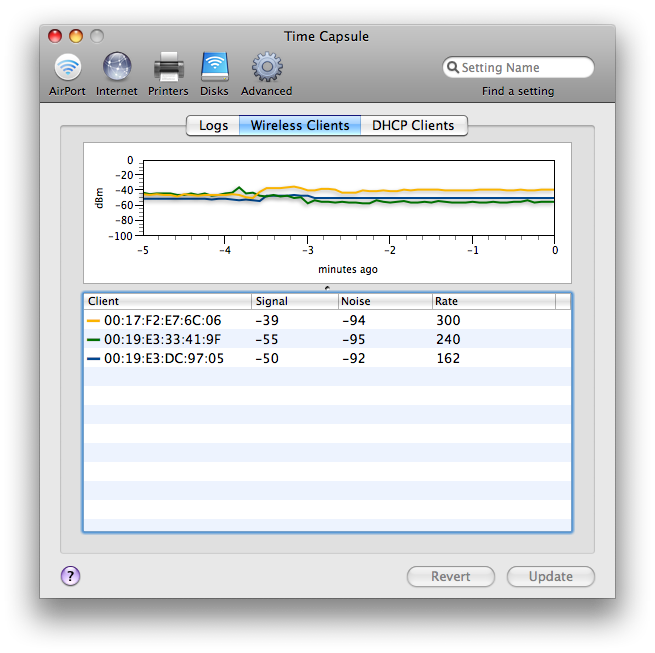
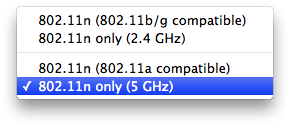

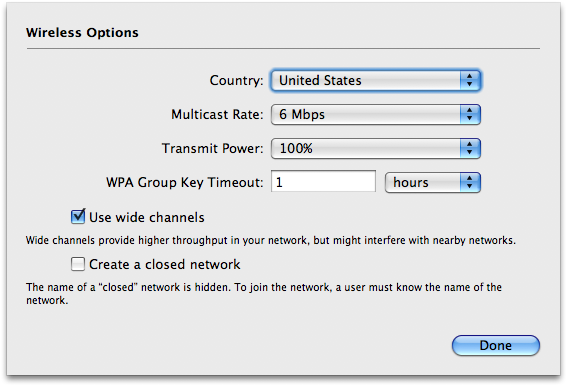
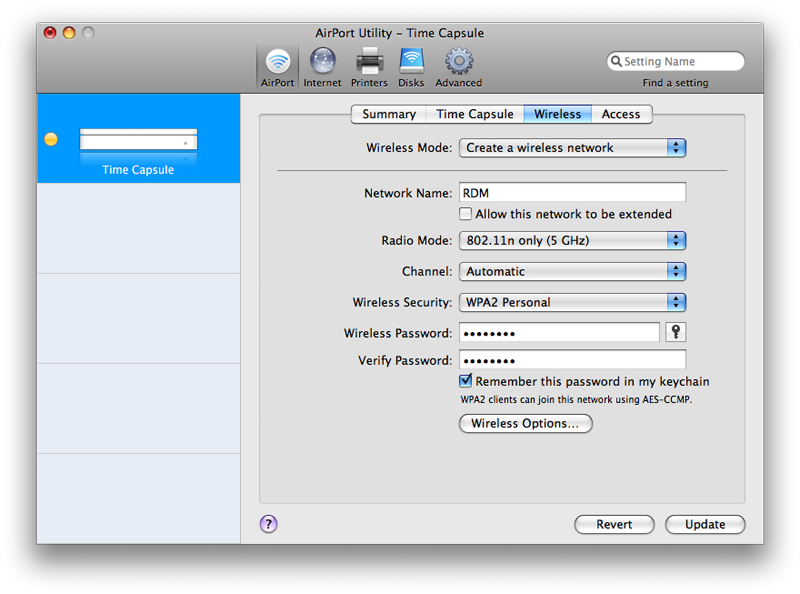











 Andrew Orr
Andrew Orr
 Malcolm Owen
Malcolm Owen

 William Gallagher
William Gallagher

 Mike Wuerthele
Mike Wuerthele
 Christine McKee
Christine McKee








